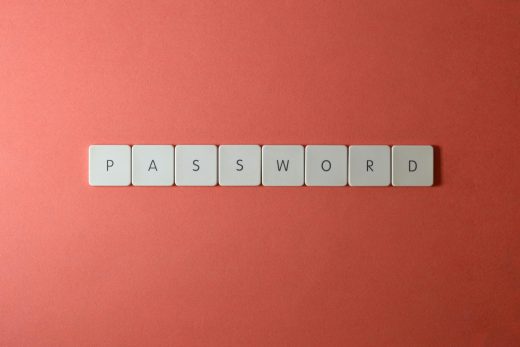When it comes to managing your emails, having the right tools can make all the difference. One popular tool for checking emails is Roundcube, available through cPanel. If you’re new to this or just need a little refresher, you’re in the right place. Let’s break it down step by step.
What’s cPanel?
Before diving into Roundcube, let’s talk about cPanel. It’s like the control center for your website and hosting services. Through cPanel, you can manage everything from files to databases, and yes, even your email accounts. Think of it as the dashboard of your car—without it, you wouldn’t know how fast you’re going or when to get gas.
What’s Roundcube?
Roundcube is a web-based email client. Imagine it as your email’s home base where all your messages live. With a clean design and user-friendly interface, Roundcube makes it easy to send, receive, and manage your emails right from your web browser. No need to download a special app—it’s all online!
Steps to Access cPanel Webmail with Roundcube
Step 1: Go to Your cPanel Login Page
Start by entering your cPanel login URL. Usually, this is something like yourdomain.com/cpanel or yourdomain.com:2083. Just like unlocking a door to your house, you need your credentials to get in.
Step 2: Enter Your Login Details
You’ll see fields for your username and password. This info is typically provided by your hosting provider. Enter the two, and click the “Log in” button. Think of this as inserting your key into the lock.
Step 3: Find the Email Section
Once inside cPanel, look for the “Email” section. It might be labeled as “Email Accounts” or “Webmail.” It’s like looking for your favorite book on a crowded shelf—just keep an eye out!
Step 4: Select Roundcube
After clicking on the Webmail icon, you’ll see a few options for webmail clients. Choose Roundcube. Picture it as picking your favorite restaurant when you’re hungry—Roundcube is user-friendly and ready to serve!
Step 5: Start Checking Your Emails
Now you’re in Roundcube! Check your inbox, send new messages, and manage your folders. It feels good, doesn’t it? Just like finally being able to relax after a long day at work.
Troubleshooting Common Issues
Can’t Log In?
If you can’t log in, double-check your username and password. Make sure your caps lock is off—typing errors happen to the best of us! If you’re still having trouble, contacting your hosting provider could clarify the issue.
Forgetting Your Password
Everyone forgets passwords from time to time. In cPanel, you can reset your email password. Look for the “Email Accounts” option, choose the account you need, and find the reset option. It’s like getting a spare key made for your home—always a good idea.
Email Is Not Syncing
Sometimes, emails don’t sync up instantly. Give it a moment, or refresh the page. If it’s still not working, checking your internet connection can help. Just like trying to watch a show on a slow Wi-Fi connection, you need a stable link to see everything clearly.
Conclusion
Using cPanel Webmail with Roundcube is a simple way to stay on top of your emails. The process of logging in is straightforward, and with a few clicks, you’re connected to your communication hub. So whether you’re managing your business emails or just keeping in touch with friends, Roundcube ensures you’re never out of the loop. Go ahead, unlock your emails, and enjoy a smoother communication experience!