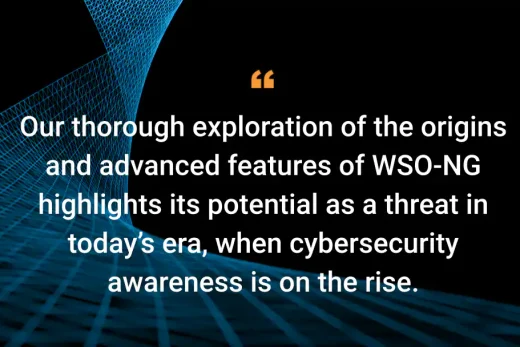Email communication is central to business success, yet many struggle with deliverability. That’s where SMTP, or Simple Mail Transfer Protocol, comes in. It’s the backbone of email delivery, ensuring your messages reach the right inboxes reliably and securely. Understanding how SMTP works is crucial for anyone looking to boost their email performance.
In this post, we’ll explore the essential practices for optimizing SMTP to improve email deliverability. We’ll cover everything from authentication techniques to the importance of maintaining a good sender reputation. By following these best practices, you can enhance your email strategy and ensure your communications don’t get lost in the spam folder. Get ready to elevate your email game and connect better with your audience!
Understanding SMTP and Its Role in Email Deliverability
SMTP, or Simple Mail Transfer Protocol, plays a crucial role in email communication. By understanding SMTP, you can improve your email deliverability and keep your messages out of spam folders. Let’s break down how SMTP functions and why it’s essential for successful email delivery.
What is SMTP?
SMTP, which stands for Simple Mail Transfer Protocol, is a communications protocol that facilitates the sending and receiving of emails over the Internet. Think of SMTP as the postal service of the digital world. Just like how postal workers handle and deliver mail, SMTP takes care of moving your emails from one server to another.
This protocol ensures that your message gets properly addressed and delivered to the intended recipient’s email server. Without SMTP, sending emails would be chaotic and unreliable. SMTP has been the standard for email transmission since the early days of the Internet, and understanding its mechanics is vital for anyone engaged in email marketing or communication.
How SMTP Works
The process of how SMTP operates can be likened to a series of steps in mailing a letter. Here’s a simplified breakdown:
- Email Composition: When you compose an email, your email client (e.g., Outlook, Gmail) serves as the SMTP client.
- Connection Establishment: The SMTP client establishes a connection with the SMTP server. This is like walking up to the post office to hand over your letter.
- Email Transmission: Once connected, the SMTP server receives the email and processes it. It checks the address, ensuring it is complete and valid, similar to checking a mailing label.
- Routing: The SMTP server determines how to route the email to the recipient’s email server. If the direct server is unreachable, it can relay through other servers, ensuring your email finds its way, much like routing mail through various post offices.
- Delivery Confirmation: Upon successful delivery, the recipient’s server sends a confirmation back to the sender, complete with any error messages if applicable.
This process ensures that emails are sent efficiently and accurately, forming the backbone of email communications.
Importance of SMTP in Email Deliverability
SMTP is fundamental to email deliverability for several reasons:
- Reliable Delivery: SMTP ensures that emails reach the correct destination. A well-functioning SMTP reduces bounce rates and delivery failures.
- Authentication and Security: SMTP plays a crucial role in email authentication techniques including SPF (Sender Policy Framework) and DKIM (DomainKeys Identified Mail). These measures help in proving your identity as a sender, which is vital for protecting against spoofing and phishing attacks.
- Reputation Management: Your SMTP settings and practices can impact your sender reputation. ISPs (Internet Service Providers) monitor how frequently your emails get opened or marked as spam. A good SMTP configuration can enhance your reputation and improve inbox placement.
- Error Handling: If an email fails to deliver, SMTP protocols assist in managing error messages. This allows senders to rectify issues quickly and resend emails as needed.
By prioritizing good SMTP practices and understanding how this protocol operates, you significantly enhance your chances of successful email delivery.

Photo by Andrea Piacquadio
Best Practices for Configuring SMTP Servers
Configuring your SMTP server properly can dramatically enhance your email deliverability. Below are best practices that can help you set up your SMTP in an effective and secure manner.
Setting Up SPF, DKIM, and DMARC
Authentication protocols like SPF (Sender Policy Framework), DKIM (DomainKeys Identified Mail), and DMARC (Domain-based Message Authentication, Reporting & Conformance) are essential for email deliverability.
- SPF helps verify that the emails you send are from your domain and were sent by authorized servers. Imagine it as a guest list at an exclusive event; if your server isn’t on the list, your email won’t get in.
- DKIM adds a digital signature to your email, ensuring the content hasn’t been tampered with during transit. This is akin to sealing an envelope with wax; it shows that no one has opened it without permission.
- DMARC builds upon the previous two by allowing domain owners to set rules on how email receivers should handle non-authenticating emails. It’s like having a bouncer who determines how to deal with unwanted visitors.
By implementing these protocols, you establish trust with email providers, reducing the chances that your messages will end up in spam folders.
Monitoring IP Reputation
Your IP address carries weight in the email world. Maintaining a good IP reputation is crucial for deliverability. Here’s why:
- Reputation Metrics: Just as a company builds its reputation in the market, your IP address has its own score based on sender history. Poor engagement or high bounce rates can negatively affect this score.
- Monitoring Tools: Utilize tools like SenderScore or Google Postmaster Tools to keep an eye on your IP reputation. Regular checks can alert you to any issues before they impact your deliverability.
Being proactive in monitoring helps ensure your emails consistently land in inboxes rather than spam folders.
Server Configuration Settings
Certain server settings can significantly influence email deliverability. Here are key configurations to focus on:
- Timeout Limits: Set appropriate timeout limits for SMTP connections. If the connection times out too quickly, you may miss sending crucial emails.
- Connection Retries: Configure connection retries adequately. If an email fails to send, the server should retry sending it a set number of times rather than writing it off immediately. A well-timed retry might be all it needs.
- TLS/SSL Encryption: Always opt for secure connections. This secures your emails during transmission, minimizing interception risks.
Paying attention to these settings can enhance both security and deliverability.
Using a Dedicated IP Address
Using a dedicated IP address can provide several advantages for your email campaigns:
- Consistency: A dedicated IP isolates your sending reputation. If you share an IP with others, their poor practices can affect your deliverability. Think of it like owning a private vehicle instead of carpooling; your driving habits won’t tarnish anyone else’s record.
- Control: With a dedicated IP, you have complete control over your sending practices. This is beneficial for businesses that send frequent newsletters or marketing campaigns.
- Reputation Building: A dedicated IP allows you to build your reputation gradually, which is crucial for maintaining high deliverability rates over time.
Incorporating a dedicated IP can be a strategic move that pays dividends.

Photo by Athena Sandrini
Common SMTP Issues and Troubleshooting
Understanding the common issues you may encounter with SMTP can save time and frustration. Let’s explore these challenges, their causes, and effective solutions to ensure smooth email operations.
Connection Timeouts
Connection timeouts can be a significant headache when sending emails. They usually occur due to network issues or configuration mistakes. Common causes include:
- Firewall Restrictions: A firewall may block outgoing connections to the SMTP server or a specific port. This is like having a security guard at a gate who won’t let your mail through.
- Incorrect SMTP Configuration: Issues such as using the wrong port or server settings hinder proper communication. Always double-check these details.
- Unstable Network Connection: A poor internet connection can lead to unexpected timeouts, similar to trying to deliver a message on a shaky boat.
To tackle connection timeouts:
- Check Firewall Settings: Verify that your firewall allows outgoing connections on the SMTP port you’re using (usually 587 or 465).
- Inspect SMTP Configuration: Ensure that you have entered correct server settings and port numbers in your email client.
- Test Network Stability: Use tools or services to check your internet speed and reliability. If needed, contact your ISP to resolve connectivity issues.
Email Bounces
Email bounces occur when your emails fail to reach their intended recipients. They fall into two main categories: hard bounces and soft bounces.
- Hard Bounces: These indicate permanent issues, such as invalid email addresses. Think of it as trying to send a letter to a home that no longer exists.
- Solutions: Regularly clean your email list to remove invalid addresses, and consider using email verification services to maintain accuracy.
- Soft Bounces: These involve temporary issues, like a full inbox or a server being down. It resembles trying to deliver a package when the recipient is on vacation.
- Solutions: Monitor soft bounces for a while, and attempt to resend the email after some time. If it continues to bounce, investigate the recipient’s email server status.
Addressing both types helps maintain a good sender reputation and improves deliverability.
Spam Filters and Blacklisting
Landing in spam folders or being blacklisted can derail your email efforts. Understanding how to navigate this is critical for effective communication.
- Avoiding Spam Filters:
- Use reputable email marketing tools that follow best practices.
- Authenticate your emails with SPF, DKIM, and DMARC to build trust.
- Keep your email content relevant and avoid spammy keywords or excessive links.
- Dealing with Blacklisting: If you find yourself on a blacklist, it can feel like your email is barred from entry.
- First, check various blacklist databases to see where your IP is listed.
- Follow their guidelines to remove your name from the lists, which may involve addressing issues or improving your sending practices.
Staying proactive in managing your email campaigns is essential. Regularly monitor your sender reputation and adapt your strategies to keep your emails out of spam folders.

Photo by MART PRODUCTION
Future Trends in SMTP and Email Deliverability
As we look forward, the landscape of SMTP and email deliverability is set to undergo significant transformations. Understanding these trends will help you stay ahead in your email marketing strategies.
Adoption of New Protocols
Emerging protocols are on the horizon and could supplement or even replace SMTP as we know it today. One notable trend is the growing emphasis on more robust authentication mechanisms. For instance, new offerings from email service providers may integrate advanced features like:
- DMARC Enhancements: The evolution of DMARC (Domain-based Message Authentication, Reporting & Conformance) is aimed at providing even deeper insights into email authentication and sender reputation management.
- MTA-STS (Mail Transfer Agent Strict Transport Security): This protocol could become more widely adopted, ensuring that emails are transmitted over secure connections, providing an extra layer of security.
These innovations not only improve deliverability but also increase trust in email communications, a crucial factor in today’s digital environment. As organizations adapt to these changes, you may find that staying updated on these protocols becomes essential for maintaining high deliverability rates.

Photo by ThisIsEngineering
The Role of AI in Email Delivery
Artificial Intelligence is quickly reshaping how we approach email deliverability. By using AI, businesses can enhance the accuracy and effectiveness of their email strategies. Key applications of AI include:
- Predictive Analytics: AI systems can analyze historical data to predict engagement rates. This means you can send emails at the optimal times for each recipient, maximizing open rates.
- Personalization: AI allows for hyper-personalized content to be automatically created based on user behavior and preferences. Think of it as having a personal shopper who knows exactly what you want and when you want it.
- Automated A/B Testing: AI can take over the tedious process of A/B testing. It learns which subject lines, send times, and content types work best, allowing email marketers to optimize their campaigns without the guesswork.
The impact of AI in email strategy is clear: more effective campaigns, higher engagement, and ultimately better deliverability. As these technologies continue to mature, they will be essential tools for anyone looking to enhance their email marketing efforts in 2024 and beyond.
Key Takeaways on SMTP and Email Deliverability
SMTP is more than just a shipping label for emails; it’s the vital protocol that ensures your messages get from point A to point B securely and reliably. Understanding SMTP’s role can dramatically improve your overall email deliverability.
Trust and Authentication Matter
To ensure your emails reach the inbox and not the spam folder, implementing authentication protocols like SPF, DKIM, and DMARC is crucial. Think of these measures as the security checkpoints that validate your identity as a sender. When recipients and ISPs see that you’ve taken steps to authenticate your emails, they’re more likely to trust your sender reputation.
Monitor Your IP Reputation
Your sending IP acts like your online persona—it builds a reputation based on your email practices. Regularly monitoring your IP reputation can help you stay ahead of potential issues. Tools like SenderScore or Google Postmaster Tools provide insights into your deliverability status, allowing you to make necessary adjustments before problems arise.
Configure Your SMTP Server Correctly
Misconfigurations can lead to significant delivery issues. Ensure your server settings are optimized for success:
- Set appropriate timeout limits.
- Implement connection retries.
- Use secure TLS/SSL connections for encrypted communication.
These configurations can significantly influence how well your emails perform.
Use a Dedicated IP Address
For businesses sending frequent or critical emails, a dedicated IP address can be a game-changer. This setup allows you to isolate your sending reputation, providing more control over deliverability. Build your reputation gradually and avoid the pitfalls of sharing an IP with others who may have poor email practices.
Anticipate and Troubleshoot Common Issues
Understanding common SMTP-related issues, like connection timeouts and email bounces, will equip you to resolve problems quickly. Being proactive and attentive to these signs can prevent more significant concerns down the line.
By implementing these best practices, you’ll not only enhance your email strategy but also foster stronger connections with your audience. Don’t leave your email deliverability up to chance—take charge of your SMTP configurations and watch your messages find their rightful place in inboxes.

Photo by Vlada Karpovich