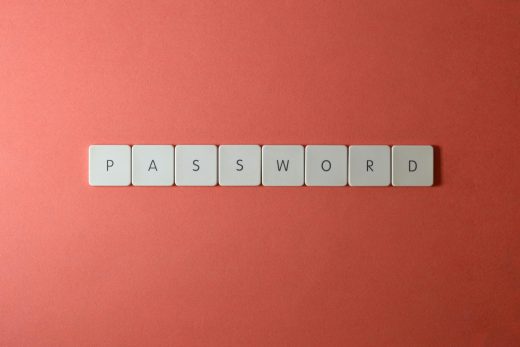Remote Desktop Protocol (RDP) has become a staple in many business environments. Its convenience allows employees to access systems from anywhere. However, this also opens the door to significant security risks. RDP hack tools are increasingly being used by cybercriminals to exploit system weaknesses. These tools can facilitate unauthorized access, putting sensitive data at risk.
In this post, we’ll explore the dangers posed by RDP hack tools. You’ll learn about the vulnerabilities that make RDP a target, the types of attacks to watch out for, and how these threats can impact your organization. Understanding these risks is essential to safeguarding your systems and protecting your valuable information. Don’t wait for an incident to take action; let’s get informed and proactive about your security.
Understanding RDP Hack Tools
RDP (Remote Desktop Protocol) hack tools are a growing concern in the realm of cybersecurity. These malicious tools enable unauthorized access to systems that use RDP, which can lead to devastating data breaches and identity theft. Understanding what these tools are and how they operate is critical in protecting your systems from potential attacks.
What are RDP Hack Tools?
RDP hack tools come in various forms, tailored to exploit the vulnerabilities within remote desktop services. Here are some common types:
- Credential Harvesters: These tools collect usernames and passwords from compromised systems, making it easier for attackers to access secure RDP connections.
- Brute Force Attack Tools: Programs designed to repeatedly guess passwords at high speeds until they find the correct one. They can often bypass weaker passwords quickly.
- Keyloggers: These record keystrokes to capture sensitive information such as credentials, essentially allowing attackers to see what the victim types.
- Remote Access Trojans (RATs): These are stealthy malware programs that grant attackers control over a target computer, enabling them to exploit RDP sessions without the user’s knowledge.
- Exploitation Frameworks: Comprehensive tools that can automate multiple attacks against RDP, often built to leverage known vulnerabilities in the protocol itself.
Each of these tools serves a distinct purpose in the hacker’s toolkit, and together they represent a significant threat to any organization using RDP for remote access.
How Do RDP Hack Tools Work?
So, how do these RDP hack tools manage to breach systems? Let’s break down the primary methods used for unauthorized access:
- Credential Stuffing: Attackers use stolen login credentials from previous data breaches. Since many users reuse passwords, this method can yield quick results.
- Brute Force Attacks: Utilizing automated scripts, hackers attempt a vast number of password combinations against RDP connections. As mentioned, weaker passwords can fall to these relentless efforts in a matter of minutes.
- Phishing Schemes: Cybercriminals often trick users into giving up their login details through fake emails or websites, after which they can exploit the obtained credentials.
- Vulnerability Exploitation: Outdated software or misconfigured RDP settings can open doors for attackers. They take advantage of known vulnerabilities in the RDP software to gain access without needing credentials.
- Man-in-the-Middle Attacks: In these situations, attackers intercept communications between users and the RDP server, capturing sensitive information or injecting malicious commands.
By understanding these methods, you can better equip yourself and your organization to defend against potential threats posed by RDP hack tools.
 Photo by Mikhail Nilov
Photo by Mikhail Nilov
Common Vulnerabilities in RDP
As RDP remains a popular choice for remote access, it is vital to recognize the common vulnerabilities that put your organization at risk. Understanding these vulnerabilities is the first step toward strengthening your security measures.
Weak Authentication Mechanisms
One of the most significant vulnerabilities in RDP is weak authentication. Many users still rely on simple passwords that are vulnerable to brute force attacks. This problem is exacerbated when organizations choose not to implement multi-factor authentication (MFA). Without MFA, a single compromised password can lead to unauthorized access. Imagine leaving your front door unlocked and easily accessible—this is essentially what occurs when password security is neglected in RDP settings.
To mitigate this risk:
- Enforce strong password policies that require complex passwords.
- Implement MFA to add an extra layer of protection against unauthorized access.
- Regularly educate users on the importance of secure authentication practices.
Exposure of RDP Ports
Exposing RDP ports, particularly the default port 3389, to the internet significantly increases the chances of a cyber attack. If RDP is visible to the open web, attackers can scan for vulnerabilities and perform brute force attacks at their leisure. Think of it like having a “Welcome” sign on your sensitive data—it invites trouble.
To protect your systems:
- Restrict RDP access to specific IP addresses when possible.
- Use VPNs (Virtual Private Networks) to create secure connections for remote access.
- Regularly audit firewall settings to ensure RDP is not unnecessarily exposed.
Outdated Software Risks
Running outdated RDP software creates a treasure trove for attackers. Old versions may have known vulnerabilities that are easily exploited. For example, vulnerabilities like BlueKeep (CVE-2019-0708) allow attackers to execute arbitrary code remotely, leading to severe consequences. It’s comparable to driving a car that hasn’t had maintenance in years—eventually, something will fail.
To minimize this risk:
- Keep RDP software updated with the latest patches and security fixes.
- Monitor official communications from software vendors regarding critical updates.
- Periodically validate the effectiveness of your patch management strategies.
By understanding these common vulnerabilities, you can take proactive steps to protect your organization from RDP-related threats. Prioritizing strong authentication, securing ports, and keeping software up-to-date are foundational practices in building a robust security posture.
 Photo by cottonbro studio
Photo by cottonbro studio
Consequences of RDP Hacks
With the rise of RDP hack tools, the consequences of a successful hack can be devastating for both individuals and organizations. The impact of these breaches can manifest in various forms, affecting not only financial stability but also data integrity and trustworthiness. Let’s explore the major consequences in detail.
Data Breaches
Unauthorized access through RDP can lead to significant data breaches. When hackers successfully gain entry, they can access sensitive information stored on the network. This can include personal data, proprietary business information, and customer records. The implications of data breaches can be severe:
- Legal Repercussions: Organizations may face lawsuits or fines for failing to protect sensitive data.
- Loss of Intellectual Property: Trade secrets and innovative designs can be compromised, giving competitors an edge.
- Customer Trust Erosion: Breached data can lead to identity theft, causing customers to lose faith in the organization’s ability to safeguard their information.
Imagine your personal diary being read by someone you didn’t trust. That’s how employees and clients feel when their data is breached. The emotional and psychological impact can last long after the incident.
Financial Losses
The financial consequences of RDP hacks can be staggering. Organizations often face direct and indirect costs:
- Ransomware Attacks: If hackers deploy ransomware, they may demand payment to restore access to data or systems. According to various reports, paying the ransom does not necessarily guarantee recovery.
- Recovery Costs: Organizations will spend heavily on recovery efforts, including IT investigations, restoring data, and implementing stronger security measures.
- Insurance Premiums: Following a breach, companies may see their cybersecurity insurance premiums skyrocket, reflecting the increased risk.
In the worst-case scenario, the financial burden can cripple a business, particularly smaller enterprises that lack the resources to weather such storms.
Reputational Damage
Perhaps one of the hardest blows from an RDP hack is the damage to an organization’s reputation. Once a breach occurs, the impact on public perception can be profound:
- Loss of Business Opportunities: Clients may think twice before doing business with companies that have suffered significant breaches.
- Negative Media Coverage: Events involving significant breaches often attract negative media attention, further tarnishing an organization’s public image.
- Stakeholder Doubt: Investors and stakeholders may lose confidence, leading to a dip in stock prices or increased scrutiny.
It’s like a splashed ink on a pristine white shirt; no matter how well you clean it, a stain always remains. Recovering a reputation takes time, effort, and a consistent demonstration of commitment to security.
Understanding these consequences emphasizes the need for robust cybersecurity practices. Every organization should proactively mitigate risks associated with RDP hacks by implementing strong security measures. The stakes are high, and preparation is key to protecting invaluable data and maintaining trust in your organization.
 Photo by cottonbro studio
Photo by cottonbro studio
Mitigating RDP Risks
Focusing on RDP security in an age where remote access is common can save organizations critical headaches. Implementing strong security measures is essential for maintaining a secure remote desktop environment. Below are key strategies to mitigate risks associated with RDP.
Implementing Strong Password Policies
Effective security starts with strong passwords. A weak password is like leaving your front door unlocked. Here’s how to create and manage strong passwords:
- Use Complex Passwords: Aim for at least 12 characters, combining uppercase and lowercase letters, numbers, and symbols. Avoid easily guessable info like birthdays or common words.
- Password Managers: Encourage the use of password managers to generate and store complex passwords. This way, users can avoid reusing passwords across multiple platforms.
- Regular Changes: Set a schedule for changing passwords, perhaps every three to six months, to limit the lifespan of any compromised credentials.
- Educate Employees: Conduct training sessions to highlight the importance of password security and the risks associated with weak passwords.
A well-crafted password is your first line of defense in preventing unauthorized access.
Utilizing Multi-Factor Authentication (MFA)
MFA is a powerful layer of security that requires more than just a password. Imagine needing both a key and a fingerprint to enter your house. Here’s how MFA enhances RDP security:
- Two-Factor Authentication (2FA): This can be done through SMS codes, authentication apps, or email verifications. Even if a password is compromised, the second authentication factor keeps hackers out.
- Device-Based Authentication: Require a device possessing a specific certificate for authentication. This ensures that only authorized devices can initiate an RDP connection.
Integrating MFA dramatically reduces the likelihood of unauthorized access to RDP services.
Regular Software Updates and Patching
Keeping RDP software updated is non-negotiable. Just like securing any building, regular maintenance is essential. Here’s what to consider:
- Patch Management: Establish a routine for checking and applying software updates. Ensure that both RDP client and server software are running the latest versions.
- Automate When Possible: Utilize automated patch management tools to simplify the update process. This minimizes the risk of human oversight.
- Monitor Vulnerabilities: Stay informed about new vulnerabilities and associated patches. Follow security bulletins from software vendors.
Outdated software can be a golden ticket for attackers. Keeping everything current is vital to mitigating risks.
Network Level Authentication and Firewalls
Securing your RDP with network-level authentication and firewalls acts as a barrier against unauthorized access. Here’s how to set it up:
- Network Level Authentication (NLA): This requires users to authenticate themselves before establishing a remote desktop session. It significantly reduces the attack surface.
- Restrict RDP Access with Firewalls: Configure firewalls to limit RDP access only to trusted IP addresses. This adds another layer of security to your RDP environment.
- Use Virtual Private Networks (VPNs): For remote users, enforce the use of VPNs. This ensures that all data transmitted is encrypted, making it harder for attackers to intercept.
Implementing these measures creates a robust defense against RDP vulnerabilities.
 Photo by kat wilcox
Photo by kat wilcox
These effective strategies will help build a strong security framework for your RDP services. Prioritizing password strength, utilizing multi-factor authentication, keeping software updated, and using network-level protections are all essential in creating a secure remote access environment.
Future Trends in RDP Security
As remote work becomes the norm, RDP security is in the spotlight. The challenges RDP faces are evolving, and understanding future trends is crucial to keeping your systems secure. Cybercriminals adapt quickly, developing new methods to exploit vulnerabilities, while security experts are continually innovating to protect against these threats.
Evolving Attack Techniques
Cybercriminals are not static; they continuously refine their tactics. Today’s threats are more sophisticated than ever. Here are some ways they are adapting:
- Credential Theft: Attackers increasingly use phishing and social engineering to steal user credentials. Once they have these, they can easily access RDP sessions and sensitive data.
- Ransomware Integration: Combining RDP exploits with ransomware attacks is on the rise. They gain initial access through RDP and encrypt files, demanding payment for recovery.
- Man-in-the-Middle Attacks: Cybercriminals are targeting unsecured connections. They intercept data during RDP sessions, capturing sensitive information without the user knowing.
- Exploiting AI and Machine Learning: With advancements in technology, attackers are using AI-driven tools to analyze security systems and identify weaknesses faster than traditional methods.
RDP users must stay informed to combat these evolving tactics. Awareness is the first step in bolstering your defenses.
Technological Innovations in Security
The good news is that while cyber threats are advancing, so too are security measures. Several technological innovations are reshaping RDP security:
- Enhanced Authentication Methods: Beyond passwords, innovations in biometric authentication (face recognition, fingerprint scanning) add layers of security that are difficult to bypass.
- Zero Trust Models: This approach assumes that threats can exist both inside and outside the network. Every access request must be validated, creating multiple layers of security to protect sensitive areas.
- Behavioral Analytics: Monitoring user behavior patterns allows systems to flag unusual activity instantly. If something seems off, access can be limited or questioned through additional authentication.
- Encrypted Communication: Future trends show a shift towards end-to-end encryption for RDP sessions. This makes it significantly harder for attackers to intercept and exploit data being transmitted.
Adopting these technologies can significantly enhance your RDP security. Embracing innovation is key to staying ahead of cybercriminals in an ever-evolving landscape.

Photo by Kaboompics.com
Conclusion
Understanding the risks associated with RDP hack tools is crucial for maintaining your security. Cyber threats are becoming more sophisticated, and without a proactive approach, your organization is vulnerable. Prioritize robust security measures like strong passwords, multi-factor authentication, and regular software updates.
Don’t wait for a breach to take action. Assess your current security practices today to ensure your remote desktop environment is safeguarded against potential threats.
What steps will you implement to strengthen your RDP security? Taking action now can protect your data and maintain your organization’s integrity in the long run.