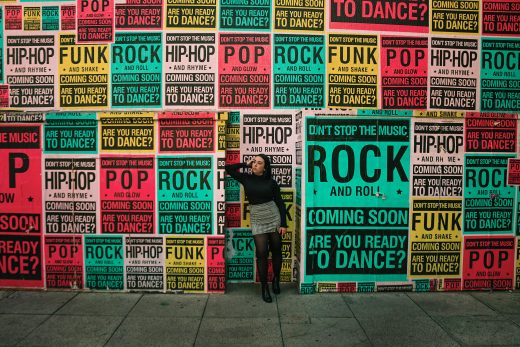Setting up an SMTP server isn’t just about ticking boxes or following generic guides—it’s about ensuring your emails actually reach inboxes without a hitch. It’s easy to make mistakes if you’re not familiar with the process, but understanding the basics can save you a lot of headaches. Think of it like setting the foundation for reliable email communication. Your main goal? Ensure reliable delivery while avoiding common pitfalls like configuration errors and security mishaps. Want to know how to sidestep these issues efficiently? In this post, we’ll cut through the noise and get you up to speed without sending your emails into the void.
Understanding SMTP Protocol
In the bustling world of emails, the Simple Mail Transfer Protocol (SMTP) stands as a crucial bridge, ensuring your messages meet their intended destination. This protocol is like the unsung hero, tirelessly delivering our digital correspondence across networks. Get this part right, and you’re halfway to mastering reliable email communication.
What is SMTP?
SMTP, short for Simple Mail Transfer Protocol, is an established method used for email transmission across the internet. Think of it as the postal service of the internet: just like a mailman delivers your letters from sender to recipient, SMTP directs your emails to their rightful inboxes. Its primary aim? Ensure every ‘you’ve got mail’ moment goes off without a hitch.
How SMTP Works
Grasping how SMTP works can be likened to understanding a well-oiled delivery route. Here’s a simple breakdown:
- Initiating the Send: When you click ‘send’, your email client contacts the SMTP server, kicking off the process.
- Verification: The client verifies sender credentials, much like checking your ID at the post office.
- Message Transfer: The SMTP server then relays the message to the recipient’s server, ensuring the content and headers are appropriately wrapped.
- Final Delivery: Once everything checks out, it dispatches the email to the recipient’s inbox, mission accomplished!
Common SMTP Misconfigurations
Setting up SMTP isn’t free from pitfalls. Mistakes can lead to undelivered messages or security breaches. Here are common traps you might fall into:
- Open Relays: Allowing unauthorized users to send emails through your server can turn it into a spam hub.
- Incorrect Authentication: Failing to set up proper authentication can lead to unauthorized access and email spoofing.
- Improper Encryption: Without TLS, your emails are akin to postcards—readable by anyone along the route.
- Misconfigured DNS: Forgetting to configure SPF, DKIM, or DMARC can result in your emails landing in spam folders.
Navigating SMTP setup is akin to plotting a course through a digital sea. Avoid these common setups, and you’re already ahead of the curve. Understanding the intricacies of SMTP keeps your communication effective and your email infrastructure robust.
Setting Up Your SMTP Server
Setting up an SMTP server is like building a reliable communications bridge between you and your email recipients. It requires careful selection of software, precise configuration of settings, and thorough testing to ensure everything runs smoothly. Let’s dive into these crucial steps to help you avoid common pitfalls.
Choosing the Right Server Software
Selecting the right SMTP server software is your first big decision. The market offers diverse options, each with distinct advantages and trade-offs:
- Postfix: Known for its flexibility and robust security features, Postfix is popular among those who need a solid, high-performance mail server. However, its configuration can be complex for beginners.
- Exim: Favored by many Unix-like systems, Exim provides extensive configurability and customized behavior. Its downside? It can be overwhelming due to its many features.
- Sendmail: A classic choice, valued for its maturity and stability. Yet, its configuration syntax is famously intricate, which might be challenging for new users.
- Mailgun: A cloud-based solution appreciated for scalability and reliability in transactional emails. While it suits large volumes well, it can be costly for smaller operations.
- Amazon SES (Simple Email Service): Ideal for developers and businesses who need reliable cloud email services. It offers excellent scalability but requires integration with AWS, which might not be suitable for all users.
- SMTP.com and Brevo (formerly Sendinblue) are other noteworthy mentions, known for their wide user base and integration features.
Configuring SMTP Settings
Correctly configuring your SMTP settings is crucial to ensure smooth email delivery. Here’s what you need to watch for:
- Ports:
- Port 25: Traditionally used for SMTP relay but often blocked by ISPs to reduce spam.
- Port 587: The standard port for secure SMTP submission, supporting STARTTLS for encryption.
- Port 465: Sometimes used for SMTPS, providing encryption right from the start.
- Security Protocols:
- STARTTLS: Widely adopted for encrypting email over SMTP while using port 587.
- SSL/TLS: Used with port 465 for immediate security at connection start.
- Authentication Methods:
- SMTP AUTH: Implements login mechanisms to ensure only authorized users send emails.
- OAuth: Provides a more secure token-based authentication, often used in modern applications.
Testing Your SMTP Setup
Before you go live, testing your SMTP setup helps catch issues early. Various tools can assist in this process:
- Mailtrap: Allows you to test your SMTP configurations in a safe environment before going live.
- SocketLabs and MxToolbox: These tools provide real-time diagnostics and deliverability insights.
- Telnet: A command-line utility for manual testing, useful for verifying SMTP communications.
- SMTPDiag Tool: Offers easy ways to test and troubleshoot SMTP server connections.
Each tool has unique features, so choose one that matches your technical comfort level and testing needs. Testing isn’t just about functionality; it also ensures security and deliverability are up to scratch.
Photo by Produtora Midtrack 
Common Pitfalls in SMTP Setup
Setting up an SMTP server requires precision and awareness. It’s not just about flipping switches; it’s about anticipating problems so your emails don’t end up lost or blocked. Here are some critical pitfalls to be aware of:
Ignoring Firewall Configurations
Failing to adjust your firewall can be a bit like locking the door and throwing away the key. Firewalls are designed to protect, but they can also block the very services you’re trying to enable. Specifically, firewalls can block essential ports (like 25, 465, or 587) required for SMTP operations. Ensure these are properly configured to allow traffic, lest your mails get stranded on the wrong side of the wall.
 Photo by Field Engineer
Photo by Field Engineer
Not Using Proper Authentication
Imagine handing out keys to your home to strangers; that’s what happens if you skip authentication. SMTP servers without authentication are prone to unauthorized use, leading to spam and security breaches. Implementing SMTP AUTH and using robust authentication methods like OAuth can safeguard access and ensure only trusted users send emails. This keeps your server secure and your emails legitimate.
Misconfiguring DNS Records
DNS records are the GPS for your emails. Without proper configurations, important emails might take a wrong turn into spam folders. Records like SPF, DKIM, and DMARC are pivotal. SPF ensures that mail is sent from authorized IP addresses. DKIM adds a digital signature, verifying source authenticity. DMARC ties it all together, providing a report of deliverability. Incorrect settings here can lead to failed deliveries and poor sender reputation.
Neglecting Security Measures
Leaving your SMTP server unprotected is like leaving your car unlocked in a busy parking lot. Security is paramount; configure TLS for encryption to keep emails safe during transmission. Implement access controls, monitor logs for any suspicious activity, and keep software updated to safeguard against vulnerabilities. Regular security audits can also help prevent abuse and ensure compliance with best practices.
Each of these areas represents a common blind spot in SMTP setup. Address them early, and you’ll pave a smoother path for your emails, ensuring they reliably reach their intended destinations.
Troubleshooting SMTP Issues
If you’ve ever tried to send an email and faced mysterious error messages, you’re not alone. SMTP issues can feel like unsolvable riddles, but with some guidance, you can troubleshoot them effectively. This section helps you break down those barriers and keep your email flow smooth and uninterrupted.
Identifying SMTP Error Codes
Understanding SMTP error codes is like being handed the keys to a secret language. These codes indicate what went wrong with your email attempt. Here are some common ones you might encounter:
- 2xx Success: Your message was successfully delivered. No action needed.
- 4xx Temporary failure: Often due to server overload or a temporary issue. Try sending again later.
- 5xx Permanent failure: Indicates a critical problem; your message won’t be delivered without changes.
- 550 Relaying Denied: Your server refuses to send the email, often due to authentication errors.
- 552 Message Size Exceeds: Your email is too large for the recipient’s mailbox.
- 554 Transaction Failed: A general failure that requires further investigation.
Knowledge of these codes helps you diagnose the root of email sending hiccups quickly and efficiently.
Resolving Connection Problems
Struggling with connection issues is like yelling into the void. Fortunately, there are practical steps to take when your emails aren’t connecting:
- Check Network Connectivity: Ensure your internet connection is stable. Use a PING command to test connectivity.
- Verify SMTP Details: Double-check your SMTP server address, port (587 for TLS or 465 for SSL), and login credentials.
- Firewall and Antivirus Settings: Make sure your security software isn’t blocking SMTP traffic. Adjust settings to allow email communication.
- Try a Command-Line Test: Use the TELNET command to manually check the connection. This can expose issues invisible through standard clients.
- Log Analysis: Check your SMTP logs to identify errors and failed attempts, which might provide more insight than error codes alone.
By following these steps, you can often pinpoint and remedy connection hurdles.
 Photo by Jose Ricardo Barraza Morachis
Photo by Jose Ricardo Barraza Morachis
Email Delivery Problems
When emails vanish into thin air before reaching recipients, it can be frustrating. Solve delivery issues with these strategic steps:
- Verify Recipient Addresses: Typos and errors in email addresses are common. Double-check each one to ensure it’s correct.
- Check for Bounces: Emails that bounce back usually include a reason. Read these carefully to understand what went wrong.
- Spam Filters: Ensure your emails comply with best practices to avoid spam filters. Implement SPF, DKIM, and DMARC correctly.
- Blacklists: If your IP is blacklisted, investigate the cause. Use services like MXToolbox to check if your domain or IP is flagged.
- Email Size and Attachments: Large emails can be problematic. Resize attachments or share files through cloud storage links.
With these insights, you’re equipped to handle email delivery issues with confidence, ensuring they reach their intended destinations.
Best Practices for SMTP Server Management
Managing an SMTP server effectively can be the backbone of reliable email delivery. It helps ensure seamless communication and minimizes unexpected issues that could disrupt your operation. Here’s how you can keep your SMTP server in top-notch condition.
Regular Updates and Maintenance
Staying current with server software updates is like giving your car regular tune-ups. These updates patch security vulnerabilities and enhance functionality, keeping the server running smoothly. Update your SMTP server software promptly to close any security gaps and prevent exposure to threats. Most platforms offer automatic updates; make sure it’s enabled to keep up with the latest patches.
 Photo by Brett Sayles
Photo by Brett Sayles
Monitoring Server Performance
Think of your SMTP server as a heart, tirelessly beating to keep your emails pumping to their destinations. Regularly monitoring its performance helps ensure it functions at its best. Employing tools like Nagios or Zabbix can give you a clear view of server health. They track key metrics and send alerts if anything goes off course. Real-time monitoring solutions provide insights into traffic, resource usage, and error rates, allowing proactive issue resolution.
User Education and Policies
An SMTP server isn’t just technical; it involves people too. Educating users on best email practices is crucial for maintaining server health. Set up robust email policies and train users to recognize potential threats, such as phishing attacks. Encourage users to use strong passwords and refrain from clicking on suspicious links. By promoting awareness and responsibility, you cultivate a safer email environment and reduce the likelihood of server misuse or compromise.
These practices form the cornerstone of efficient SMTP server management. By embracing them, you’ll have a robust system that’s ready to handle your daily email needs with ease.
Conclusion
Mastering SMTP server setup not only keeps your emails from vanishing into spam folders but also fortifies your digital communication. The key points can’t be overemphasized: choose the right software, configure settings with precision, and always keep security as a priority. Secure your server with robust authentication and proper encryption.
Avoid open relays and ensure DNS settings like SPF and DKIM are correctly set. Regular testing and mindful maintenance are crucial to catch issues early, maintaining smooth operations.
For seamless email delivery, bear in mind every small configuration counts. Always be ready to troubleshoot and adapt as necessary.
Time to take action and enhance your email game. Dive deeper into SMTP best practices, and feel free to share your own experiences or questions on this topic below.