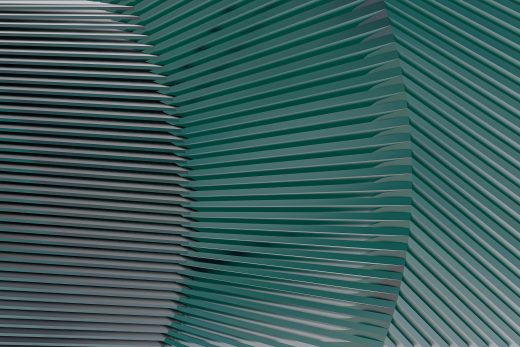If you’re looking to send emails with ease in your PHP applications, LeafMailer 2.8 is what you need. This lightweight library makes email sending straightforward and efficient, giving developers a powerful tool at their fingertips. Whether you’re a seasoned pro or just starting out, mastering this version can save you time and headaches.
In this post, we’ll explore the core features of LeafMailer 2.8 and how they can enhance your email functionality. You’ll learn how to navigate its interface, utilize its capabilities, and troubleshoot common issues. Plus, we’ll discuss why this version stands out in the busy world of PHP mail libraries.
Get ready to elevate your email sending game with LeafMailer 2.8 and unlock new possibilities for your projects.
What is LeafMailer 2.8?
LeafMailer 2.8 is an efficient emailing solution tailored for PHP applications. This lightweight library streamlines the process of sending emails and integrates smoothly with various services, making it a favorite among developers. With its ease of use and robust features, LeafMailer 2.8 is designed to meet the demands of both beginners and seasoned professionals alike.
Key Features of LeafMailer 2.8
LeafMailer 2.8 boasts several standout features that enhance its utility:
- Multiple Driver Support: Users can connect through various methods such as SMTP, Mailgun, SendGrid, and Amazon SES. This flexibility allows you to choose the best option that suits your project needs.
- Email Templates: Create reusable email templates easily. This feature simplifies designing multiple emails without starting from scratch each time.
- Message Types: Supports both HTML and plain text messages, giving you the flexibility to format emails according to your requirements.
- Spam and Blacklist Checker: LeafMailer 2.8 includes tools to assess the SpamAssassin score and check against IP blacklists, helping maintain your sender reputation.
- Attachment Management: Easily attach multiple files to your emails, which is perfect for sending important documents or images.
- Integration Capabilities: It smoothly integrates with various PHP frameworks, ensuring that it can be utilized in a wide range of applications.
Photo by Shiny Diamond
Comparison with Previous Versions
LeafMailer 2.8 improves upon its predecessors significantly. Here’s how:
- Enhanced User Interface: The user interface has been refined for better navigation, making it more intuitive for new users without sacrificing the power needed by advanced users.
- Additional Integrations: With added support for more drivers and services, the versatility of LeafMailer has broadened, allowing developers to pick the best sending option for their needs.
- Improved Performance: Version 2.8 offers faster processing speeds, which means emails are sent more swiftly, improving the overall experience for both developers and end users.
- Better Error Handling: Developers now have access to improved debugging features, helping to quickly identify and resolve issues that may arise during email sending.
- New Functionalities: Features like email filtering and extraction are introduced to simplify managing large email lists.
These enhancements make LeafMailer 2.8 a robust and reliable choice for anyone looking to streamline email sending in PHP applications.
Installation and Setup
Getting started with LeafMailer 2.8 is a breeze. This section walks you through the installation process and configuration settings you’ll need to make the most of this powerful PHP email library.
Step-by-Step Installation Guide
Installing LeafMailer 2.8 can be handled through a few simple steps. This section outlines the most common methods to get you up and running quickly.
- Check PHP Version: Ensure you have PHP 7.4 or higher installed on your server. This is essential for LeafMailer to function properly.
- Install Dependencies: LeafMailer relies on certain PHP extensions. Make sure they are enabled; these are typically enabled by default.
- Using Composer:
- If you’re using Composer, navigate to the root of your project in the terminal.
- Run the command:
composer require leafs/mail
- Using Leaf CLI:
- If you prefer the Leaf CLI, you can install it by executing:
leaf install mail
- If you prefer the Leaf CLI, you can install it by executing:
- Verify Installation: After installation, check that LeafMailer is correctly included in your project. You can do this by trying to import it into your PHP scripts. An error-free import means you’re ready to go!
Keep these steps handy for a smooth installation process.
Configuration Settings
Configuring LeafMailer 2.8 is crucial for effective email delivery and management. Here’s a breakdown of essential settings:
- Config File Location: You’ll typically find the configuration settings in the
config/mail.phpfile. This is the central place to adjust the email parameters. - Default Values:
- recipientEmail: Set the default email for the recipient.
- recipientName: Specify the name of the recipient.
- senderEmail: Enter the email address that will appear as the sender.
- senderName: This can be your name or the name of your business.
These settings ensure that your emails are sent with accurate sender and recipient information.
- Reply-To Settings: It’s also a good idea to configure the reply-to details. You can set both:
- replyToName: The name to display for replies.
- replyToEmail: The corresponding email address for replies.
- Message Type: LeafMailer supports both HTML and plain text messages. Depending on your audience and content, choose the right format.
- Message Encoding: Choose the appropriate encoding type such as “8bit”, “7bit”, or “base64” to ensure your message is sent correctly.
By correctly configuring these settings, you can optimize LeafMailer for your specific emailing needs, ensuring reliable and effective communication.
Photo by Tima Miroshnichenko
Using LeafMailer 2.8
LeafMailer 2.8 offers a straightforward approach to sending emails through PHP. With clear syntax and an intuitive API, you can easily incorporate email functionality into your applications. This section will cover basic methods to send emails, how to include attachments, set custom headers, and address common error handling techniques.
Sending a Basic Email
To get started, sending a basic email with LeafMailer 2.8 is as easy as it gets. Here’s a simple code snippet to demonstrate:
use Leaf\Mail;
$mail = new Mail();
// Set email parameters
$mail->setFrom('your_email@example.com', 'Your Name');
$mail->addTo('recipient@example.com', 'Recipient Name');
$mail->setSubject('Test Email Subject');
$mail->setBody('This is a test email sent using LeafMailer 2.8.');
// Send the email
if ($mail->send()) {
echo 'Email sent successfully!';
} else {
echo 'Email could not be sent: ' . $mail->getError();
}
In this snippet, the setFrom, addTo, setSubject, and setBody methods define your email’s sender, recipient, subject, and content, respectively. The send method triggers the dispatch, and checking for success or failure is made simple with a straightforward if-else condition.
Adding Attachments and Custom Headers
Adding attachments and custom headers expands the capabilities of your emails considerably. Here’s how you can incorporate these advanced features:
// Attach a file
$mail->addAttachment('path/to/file.pdf', 'OptionalFileName.pdf');
// Set custom headers
$mail->addHeader('X-Custom-Header', 'Custom Value');
$mail->addHeader('Reply-To', 'reply@example.com');
In this example, the addAttachment method allows you to attach files, making it easy to send documents or images. The addHeader method lets you specify additional headers, such as custom metadata or reply-to addresses. It’s important to keep in mind that large attachments might require configuring additional server settings to ensure smooth delivery.
Handling Errors and Debugging
Errors can happen, and knowing how to handle them can save lots of time. Here’s a rundown of common error scenarios along with their potential causes and troubleshooting tips:
- Invalid Recipient Address:
- Cause: The recipient email address is incorrect.
- Solution: Double-check the email format and ensure there are no typos.
- SMTP Connection Failure:
- Cause: Server configuration issues or incorrect SMTP settings.
- Solution: Verify SMTP credentials and firewall settings that may block the connection.
- Missing Required Fields:
- Cause: Essential fields like sender or subject are not set.
- Solution: Always ensure that all required fields are filled properly before sending.
To aid in debugging, you can read error messages provided by LeafMailer:
if (!$mail->send()) {
echo 'Error: ' . $mail->getError();
}
This will give you more insight into what went wrong, allowing you to adjust your code and fix the issue effectively.
Photo by Andrea Piacquadio
Best Practices for Email Deliverability
Understanding how to achieve high email deliverability is crucial for anyone using LeafMailer 2.8. The goal is to ensure your emails land in your recipients’ inboxes rather than their spam folders. Here are some best practices to help you refine your approach and enhance your email sending success.
Avoiding Spam Filters
Formatting your emails properly can be the difference between reaching the inbox or getting caught in spam filters. Here are some effective strategies to avoid those traps:
- Authenticate Your Domain: Utilize SPF, DKIM, and DMARC. These authentication protocols verify that you are who you say you are, which can significantly boost your credibility with email providers.
- Craft a Clear Subject Line: Avoid using misleading subject lines or excessive punctuation. Keep it concise and relevant, as this encourages opens and reduces spam complaints.
- Limit the Use of Spam Trigger Words: Steer clear of words that are commonly flagged by filters, such as “free,” “guarantee,” and “limited time.” Instead, use straightforward language that reflects the content of your email.
- Maintain a Clean Email List: Regularly remove inactive subscribers and bounced emails. A clean list helps maintain your sender reputation and improves engagement rates.
- Include an Unsubscribe Link: Allowing recipients to opt-out easily lowers the chances that they will mark your emails as spam. This transparency builds trust.
- Use Personalization: Customizing emails with the recipient’s name or relevant content can significantly improve open rates and engagement. People are more likely to interact with content that feels personalized.
Maintaining Sender Reputation
Your sender reputation reflects how ISPs view you. A strong sender reputation enables better deliverability rates. Here’s how to keep your reputation in check:
- Monitor Engagement Metrics: Track your open rates, click-through rates, and bounce rates closely. Low engagement indicates a need to reevaluate your email content or targeting.
- Stay Consistent with Sending Patterns: Avoid sudden spikes in email volume, as these can raise red flags. Maintain a consistent schedule to help ISPs recognize your sending habits.
- Engage with Your Audience: Foster healthy relationships with recipients by sending valuable and relevant content. Engage them through surveys, questions, and personalized offers that resonate with their interests.
- Utilize Feedback Loops: Sign up for feedback loops offered by ISPs to understand what recipients are saying. If they mark your emails as spam, it’s time to analyze your content and strategy.
- Regularly Check Your Sender Score: Tools like Sender Score can help you gauge how ISPs perceive your emails. A score above 80 is generally considered good.
- Be Mindful of Complaints: If you receive complaints about your emails, take them seriously. Address the issues promptly and make necessary adjustments to your strategy.
Photo by Vlada Karpovich
With these practices, you can significantly enhance your email deliverability, ensuring that your messages sent via LeafMailer 2.8 reach their intended recipients reliably. Implementing these steps is not just about sending emails — it’s about fostering relationships and providing value to your audience.
Conclusion
As we wrap up our exploration of LeafMailer 2.8, it’s clear that this library presents a robust solution for PHP email sending. With its user-friendly interface and a variety of powerful features, LeafMailer 2.8 simplifies the emailing process significantly while offering great flexibility for developers.
Key Advantages of LeafMailer 2.8
When considering the advantages of using LeafMailer 2.8, several points stand out:
- Ease of Use: The straightforward setup and intuitive API make it accessible for developers at any skill level.
- Versatile Integration: With support for multiple drivers like SMTP, Mailgun, and Amazon SES, developers can implement it into various projects seamlessly.
- Improved Performance: The enhancements over previous versions ensure that emails are delivered swiftly and effectively.
- Robust Features: From email templates to spam checks, LeafMailer 2.8 comes equipped with a host of functionalities out of the box.
Encouragement to Implement LeafMailer
Now that we’ve discussed the features and benefits of LeafMailer 2.8, it’s time to encourage you to integrate this library into your projects. Whether you’re managing user notifications, newsletters, or transactional emails, LeafMailer 2.8 can handle it all with finesse. Don’t let the complexities of email sending deter you; use LeafMailer to streamline your processes and enhance your communication capabilities.
Photo by Walls.io
Consider how you can optimize your email workflows with LeafMailer 2.8 today!