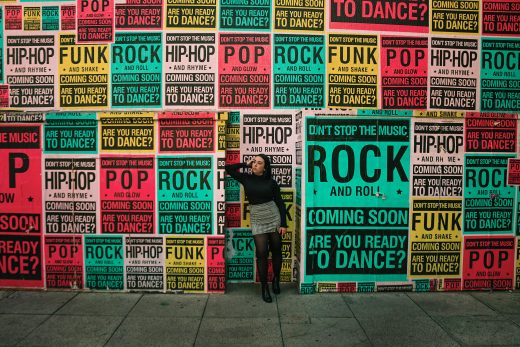Sending emails to a large audience can be a daunting task, especially for businesses aiming to connect with their customers effectively. That’s where inbox mass mailers in PHP come into play. These tools simplify the process, making it easier to manage your email marketing campaigns.
Whether you’re a developer looking to enhance your PHP application or a business owner wanting to boost your communication strategy, mass mailers provide a reliable solution. They enable you to send personalized messages to hundreds, even thousands, of recipients with just a few clicks.
In this post, you’ll learn about different mass mailing options available in PHP, their benefits, and practical tips to optimize your email delivery rates. By the end, you’ll understand how an effective mass mailing strategy can engage your audience and elevate your email marketing efforts.
What is an Inbox Mass Mailer?
An inbox mass mailer refers to a specialized software or script used to send a large number of emails simultaneously. It empowers businesses and marketers to distribute their messages efficiently to a targeted audience. Instead of sending one email at a time, an inbox mass mailer allows you to create a single campaign and send it to hundreds or thousands of recipients within moments. This capability is especially valuable for promotions, updates, newsletters, or any mass communication needs.
Definition and Purpose
An inbox mass mailer is designed to simplify the process of sending bulk emails while ensuring deliverability and personalized communication. Here are some key functionalities:
- Bulk Email Sending: It enables the dispatch of thousands of emails at once, saving significant time and effort compared to manual methods.
- List Management: Users can manage recipient lists efficiently, importing, exporting, and segmenting contacts to tailor their messages.
- Personalization: Advanced inbox mass mailers allow for individualized email content, ensuring that each recipient feels valued, as it can include personalized names and tailored messaging.
- Analytics and Tracking: Many mass mailers provide analytics that shows open rates, click-through rates, and bounce rates, helping businesses refine their strategies.
With these functionalities, inbox mass mailers serve as a crucial tool in any digital marketing toolkit.
Importance in Modern Business
In today’s fast-paced digital environment, effective communication is paramount. Inbox mass mailers are significant for various reasons:
- Cost-Effective Communication: Sending emails is usually inexpensive or free, making it an attractive option for businesses of all sizes. It allows companies to reach large audiences without hefty advertising costs.
- Time Efficiency: Manual email campaigns can be labor-intensive. Mass mailers streamline the process, allowing marketing teams to focus on crafting compelling content rather than logistics.
- Enhanced Engagement: Personalized emails help increase engagement rates. When recipients receive relevant content tailored to their interests, they are more likely to act—be it clicking a link, making a purchase, or sharing the email further.
- Scalability: Whether a small business or a large corporation, inbox mass mailers can scale as business needs grow. This adaptability ensures ongoing communication with clients and prospects, leading to sustained relationships.
In conclusion, inbox mass mailers play a critical role in modern marketing strategies, facilitating effective outreach and engagement in a cost-effective manner.

Photo by Vlad Bagacian
How Inbox Mass Mailers Work in PHP
When it comes to mass mailing in PHP, understanding the underlying mechanisms is crucial for effective communication. This section explores email delivery methods, the integration of PHP frameworks, and the management of email lists.
Email Delivery Mechanisms
Email delivery in PHP typically relies on two primary methods: SMTP (Simple Mail Transfer Protocol) and the built-in PHP mail() function.
- SMTP: SMTP is the most reliable method to send emails. It allows you to connect to an external mail server, authenticate your identity, and then send messages. Using SMTP improves email deliverability and reduces the chances of your emails being marked as spam. Many developers opt for SMTP when using libraries like PHPMailer or Symfony Mailer, which provide enhanced functionalities, such as sending HTML emails and attachments.
- PHP mail() Function: On the other hand, the built-in mail function is easier to implement and does not require additional setup. However, it often lacks the reliability of SMTP. Emails sent through this method may end up in spam folders. This function is best suited for simple applications without extensive mailing requirements. For bulk communication, however, it’s recommended to use SMTP for better results.
Both methods have their pros and cons, but SMTP is generally preferred for mass emailing due to its reliability and superior deliverability.
Integration with PHP Frameworks
Popular PHP frameworks like Laravel and Symfony offer powerful tools for mass mailing by integrating seamlessly with various mailing libraries.
- Laravel: Laravel has a built-in mailing system that makes it easy to send emails. It uses various transport drivers, including SMTP, mailgun, and others. Laravel provides a simple API for sending notifications and bulk emails. You can customize your email templates using Blade, Laravel’s templating engine, ensuring that your messages are personalized and engaging.
- Symfony: Symfony also offers a robust mailing component. It supports multiple transport options, including SMTP and sendmail. With Symfony, developers can send bulk emails using the Messenger component, which allows you to handle large volumes of messages effectively. Symfony’s flexibility in defining routing and message templates makes it an excellent choice for mass mailing.
Both frameworks streamline the process of sending emails, making them highly effective for businesses looking to enhance their email marketing strategy.
Handling Email Lists
Managing and segmenting your email lists is vital for effective mass mailing. Here’s how to handle your lists effectively:
- Importing and Exporting: Use CSV or Excel files to import and export your email lists easily. This method simplifies the management process, allowing you to maintain an up-to-date recipient database.
- Segmentation: Segment your lists based on demographics, interests, or previous interactions. Tailored emails result in higher open rates and better engagement. For instance, send targeted offers to loyal customers while re-engaging dormant subscribers with special promotions.
- Regular Clean-Up: Periodically clean your email lists to remove inactive users and invalid email addresses. This practice not only improves deliverability rates but also enhances your sender reputation.
By managing your email lists effectively, you create opportunities for increased engagement and better communication with your audience.

Photo by Tom Fisk
Popular PHP Mass Mailer Libraries
When it comes to sending bulk emails, the choice of libraries can significantly influence your efficiency and effectiveness. Here, we’ll look into two of the most popular PHP mass mailer libraries—PHPMailer and SwiftMailer—along with some other options that developers often consider.
PHPMailer: Overview of PHPMailer, features, and common use cases
PHPMailer is a widely used library for sending emails in PHP applications, acclaimed for its user-friendly interface and robust functionalities. It has become a staple for many developers and is often regarded as the most popular email-sending library in the PHP ecosystem.
Key Features of PHPMailer:
- SMTP Support: PHPMailer simplifies the process of sending emails via SMTP, making it more reliable than the built-in mail function. This feature is essential for ensuring better deliverability.
- HTML Emails: You can easily send HTML emails with embedded content, allowing for visually appealing communications that are more engaging than plain text.
- Attachments: PHPMailer supports attachments, enabling you to send documents, images, and more with your emails.
- Personalization: You can customize emails for individual recipients, enhancing engagement and making your messages more effective.
- Error Handling: The library includes built-in error handling, which makes debugging easier and helps ensure successful email delivery.
Common Use Cases:
- Newsletters: Send regular updates and content to your subscribers.
- Promotions: Communicate offers and discounts to your customer base.
- User Registration: Send confirmation emails upon user signup or actions taken within your application.
You can find more about PHPMailer on its GitHub repository.

Photo by Andrea Piacquadio
SwiftMailer: Discuss SwiftMailer, its advantages, and how it compares to PHPMailer
SwiftMailer is another excellent choice for sending emails through PHP. It offers a rich set of features that make it a strong contender against PHPMailer.
Advantages of SwiftMailer:
- Flexibility: SwiftMailer supports various transport methods, including SMTP, sendmail, and Mailgun. This versatility makes it adaptable to different server environments.
- MIME and Content Types: The library allows for complex MIME message composition, enabling you to send multi-part emails with text and HTML versions seamlessly.
- Active Development: SwiftMailer is actively maintained, which ensures that it stays up-to-date with the latest PHP versions and security updates.
Comparison to PHPMailer:
While both libraries strive to offer a robust emailing solution, there are a few key differences:
- Popularity: PHPMailer tends to have a wider adoption among developers, evidenced by its extensive use in various open-source projects, including WordPress and Joomla.
- Ease of Use: Some developers find PHPMailer easier to set up and use for straightforward tasks. However, SwiftMailer may be preferred for more complex requirements due to its advanced features.
- Performance: Both libraries are efficient, but some users report that SwiftMailer performs slightly better with a high volume of emails, especially when using SMTP.
For a deep dive into SwiftMailer, you can check forums and community discussions comparing these two popular libraries. Understanding your specific needs will help determine which library fits your project best.
Other Options
Besides PHPMailer and SwiftMailer, several other PHP libraries can handle mass mailing tasks. Here are a few to consider:
- Symfony Mailer: The Symfony Mailer component provides a modern API and supports a wide range of transport protocols. It’s particularly suited for Symfony-based applications but can also be adapted for other frameworks.
- Mailgun PHP SDK: A powerful choice for developers looking to integrate with Mailgun’s powerful email delivery service. It offers features focused on analytics and improved deliverability.
- Zend Mail: Part of the Laminas Project, it offers a comprehensive email-sending solution, supporting MIME and multi-part messages.
- CodeIgniter Email Library: If you’re using CodeIgniter, its built-in email library offers basic functionalities out of the box, suitable for simple mailing needs.
Choosing the right library depends on your specific requirements, such as the complexity of emails, the volume you need to send, and your development environment. Each of these libraries comes with its features and advantages, making them worthy contenders for your mass mailing strategy.
Best Practices for Using Mass Mailers in PHP
Employing mass mailers in PHP can be very effective for reaching large audiences, but there are best practices to follow to enhance your results and ensure your emails land where they belong: the inbox. Here’s what you need to know.
Avoiding Spam Filters
It’s crucial to make sure your emails reach the inbox, not the spam folder. Here are some effective strategies to help you:
- Authenticate Your Domain: Utilize SPF (Sender Policy Framework) and DKIM (DomainKeys Identified Mail) to verify that your emails come from a legitimate source. This increases trust and deliverability.
- Use a Recognizable Sender Name: Make sure your sender name is clear and recognizable. People are more likely to open emails from names they know.
- Craft a Clear Subject Line: Avoid spammy words (like “free”, “urgent”, etc.) in your subject lines. Instead, use descriptive yet concise phrases that reflect the content of the email.
- Personalize Your Emails: Personalized emails are less likely to be flagged as spam. Incorporate the recipient’s name and tailor the content based on their interests or past interactions.
- Maintain a Clean Email List: Regularly clean your list by removing inactive subscribers and invalid addresses. This reduces bounce rates and keeps your deliverability high.
By following these guidelines, you can reduce the chances of your emails being flagged and ensure they reach your intended audience.
Personalization Techniques
Personalization is key in email marketing. A personalized email makes the recipient feel valued and increases engagement rates. Here’s how to effectively personalize your emails:
- Segment Your Audience: Divide your email list into specific groups based on demographics, behavior, or preferences. For example, customers who purchase frequently can receive loyalty rewards, while new subscribers could get a welcome message.
- Dynamic Content: Use dynamic content to customize the email body automatically. This might include product recommendations based on previous purchases or personalized offers that align with the user’s interests.
- Personalized Subject Lines: Include the recipient’s name in the subject line. A simple “John, check out our new products!” can increase open rates significantly.
- Tailored Sending Time: Consider the best times to send emails based on your audience’s behavior. Tools and analytics can help determine when your subscribers are most likely to engage.
These personalization techniques can greatly enhance your email marketing efforts, leading to higher open rates and conversions.
Monitoring and Analytics
Tracking the performance of your mass mail campaigns is vital for continuous improvement. Here’s how to effectively monitor and analyze your results:
- Open Rates: Measure how many people opened your email. This helps you understand how effective your subject lines are.
- Click-Through Rates (CTR): Track the percentage of clicks on links within your email. This reveals how well your content resonates with your audience.
- Bounce Rates: Keep an eye on bounce rates to identify issues with your email list. A high bounce rate can indicate outdated or invalid emails.
- Conversion Tracking: Set up goals to track conversions from your email campaigns. Determine the final actions taken after recipients clicked through, such as purchases or sign-ups.
- A/B Testing: Experiment with different subject lines, email content, and sending times. Analyze which variations perform better to refine your strategy over time.
Utilizing these monitoring techniques will provide valuable insights into your email marketing campaign’s effectiveness. By analyzing this data, you can make informed decisions to optimize future strategies.

Photo by MART PRODUCTION
Common Challenges and Solutions
When using inbox mass mailers in PHP, understanding and addressing common challenges can make a significant difference in your email marketing success. Here are two prominent issues many businesses face, along with effective strategies to overcome them.
High Bounce Rates
Bounce rates are a critical metric that reflects the percentage of emails that could not be delivered to recipients. A high bounce rate can negatively affect your sender reputation and overall deliverability. To minimize bounce rates, consider the following steps:
- Regularly Clean Your Email List: Keeping your email list updated is essential. Remove invalid addresses and unresponsive users. Regularly employing list hygiene practices aids in maintaining a healthier list and improving your deliverability rates.
- Double Opt-In Process: Employ a double opt-in method where users confirm their subscription via email. This approach ensures that the addresses you collect are valid, reducing the chances of sending emails to nonexistent accounts.
- Monitor Engagement: Consistently track engagement metrics. If users do not open your emails over a defined period, consider removing them from your list. Reducing inactive users helps enhance your bounce rate.
- Use Valid and Verified Sending Domains: Ensure that your sending emails come from a valid, verified domain. Using subdomains or newly registered domains can trigger spam filters and lead to higher bounce rates.
By implementing these strategies, you can effectively reduce bounce rates and ensure more of your emails reach the intended recipients.
Compliance with Regulations
Complying with regulations such as GDPR and CAN-SPAM is crucial in email marketing. Violating these regulations can lead to hefty fines and damage your reputation. Understanding these regulations can shape your mass mailing strategies and protect your business:
- GDPR (General Data Protection Regulation): Under GDPR, any marketing emails require explicit consent from the recipient. This means you must clearly inform users about how their data will be used and give them the option to consent to receive marketing communications.
- CAN-SPAM Act: The CAN-SPAM Act establishes rules regarding commercial email content, requiring clear identification of emails as advertisements. You must provide a valid physical postal address and an easy way for recipients to opt-out of future emails.
- Ensure Transparent Communication: Clearly communicate your privacy policy and how you handle user data. This transparency not only fosters trust but also ensures compliance with regulations.
- Avoid Misleading Information: Never use deceptive headers or subject lines. This practice violates both GDPR and CAN-SPAM and can lead to severe penalties.
By understanding these regulations and incorporating compliance measures into your email marketing strategy, you can build a trustworthy relationship with your subscribers while avoiding legal pitfalls.

Photo by Christina Morillo
Conclusion and Future of PHP Mass Mailing
As we look towards the future of PHP mass mailing, it’s clear that this tool will continue to evolve, adapting to the changing landscape of digital marketing. With PHP remaining a dominant player in web development, mass mailing practices will likely benefit from enhancements in performance, security, and integration.
Key Points to Consider
- Ongoing Evolution: PHP is not going anywhere. It powers a significant percentage of the internet, making it a reliable tool for email marketing. Developers should keep an eye on the upcoming features in future PHP releases that can enhance mass mailing capabilities.
- Shifting to Microservices: As businesses increasingly adopt microservices architecture, mass mailers might integrate better with other services. This means potential improvements in scalability and efficiency. A PHP mass mailing application could seamlessly function alongside other microservices, sharing data and enhancing user experience.
- Embracing Cloud Solutions: Cloud computing is reshaping how applications are built and operated. PHP mass mailing solutions may migrate to cloud platforms, offering greater flexibility and the ability to handle larger volumes of emails.
- Privacy Regulations: With growing concerns around privacy, compliance will remain a key focus. PHP email solutions must incorporate features to ensure adherence to GDPR and other regulations. This emphasis could drive innovations in opt-in processes and user data management.
Emerging Trends
- Increased Personalization: Future PHP mass mailing solutions will likely come equipped with advanced personalization capabilities. This includes better integration with AI and machine learning tools, enabling businesses to tailor emails based on user behavior and preferences.
- Automation and Analytics: Automation will become increasingly important in mass mailing. Expect to see integrations that enable automated responses and detailed analytics, giving businesses an edge in tracking engagement metrics and optimizing campaigns.
- API Integrations: As APIs become the backbone of web applications, PHP mass mailing services will benefit from easier integrations with third-party tools, improving workflow and efficiency in managing email campaigns.
In summary, the future of PHP mass mailing looks promising. Keeping pace with technological advancements will be crucial for both developers and businesses looking to enhance their email marketing strategies. Whether it’s through improved personalization, automation, or integration with cloud platforms, the evolution of PHP mass mailing tools will undoubtedly shape the way organizations communicate with their audiences.

Photo by Firmbee.com
Conclusion
Embracing inbox mass mailers in PHP opens the door to effective email marketing that resonates with your audience. By utilizing tools and strategies discussed, you can streamline your campaigns, improve engagement, and ensure your messages land in the inbox.
Take advantage of the personalization, analytics, and best practices to connect with your subscribers genuinely.
Explore the various libraries available, such as PHPMailer and SwiftMailer, to find the perfect fit for your needs.
As email marketing evolves, stay informed and adapt to emerging trends and technologies to keep your strategies fresh and impactful.
What steps will you take next to enhance your email marketing efforts? Share your thoughts and recommendations below.