Are you looking for a way to streamline your email communication without breaking the bank? Free PHP inbox mailers can be the perfect solution for your projects. These tools offer a straightforward approach to sending and managing emails directly from your web applications, making them invaluable for both developers and marketers.
In this post, you’ll discover how using a free PHP inbox mailer can enhance your workflows and improve your engagement. You’ll learn about easy setup options, benefits like saving costs, and tips for optimizing email delivery. Join countless others who have turned to these effective solutions to boost their communication efforts. Let’s simplify your email sending experience together!
Understanding PHP Mailers
When it comes to sending emails via PHP, understanding PHP mailers is crucial. These libraries simplify the process of sending emails through your applications, allowing developers to integrate email functionalities seamlessly. Rather than manually setting up the email headers and handling connections, PHP mailers provide a more structured and efficient way to send messages.
What is a PHP Mailer?
A PHP mailer is a tool or library designed to handle the sending of emails using PHP scripts. It takes care of the nitty-gritty details of email delivery, such as formatting the message correctly, setting the necessary headers, and connecting to the mail server. One of the most popular PHP mailers is PHPMailer. Unlike the built-in mail() function, PHP mailers offer more robust features, making them preferable for production environments.
Here are some functionalities that PHP mailers typically offer:
- SMTP Support: Many PHP mailers can connect to SMTP servers, allowing for more reliable email delivery.
- HTML Emails: They enable you to send richly formatted HTML emails.
- Attachments: You can easily attach files to your emails.
- Multiple Recipients: Send emails to multiple recipients without additional complexity.
Using a PHP mailer can significantly ease the task of sending emails programmatically, making it an essential tool for developers.
Why Use a PHP Mailer?
Using a PHP mailer comes with a host of benefits that can greatly enhance your email-sending experience. Here’s why you should consider using one over the standard PHP mail() function:
- Ease of Use: PHP mailers often come with a simple API that makes sending emails straightforward. You can send an email with just a few lines of code.
- Better Deliverability: Many PHP mailers integrate seamlessly with SMTP, which tends to have better deliverability rates than the default
mail()function. This reduces the chances of your emails ending up in spam folders. - Enhanced Features: Functionality like sending HTML emails, managing attachments, and handling different encoding types can be done with ease. This flexibility allows you to customize your emails for recipients.
- Error Handling: PHP mailers provide better error reporting. If an email fails to send, you can easily diagnose the problem.
In short, using a PHP mailer not only saves time and effort but also improves the overall effectiveness of your email communication strategy.
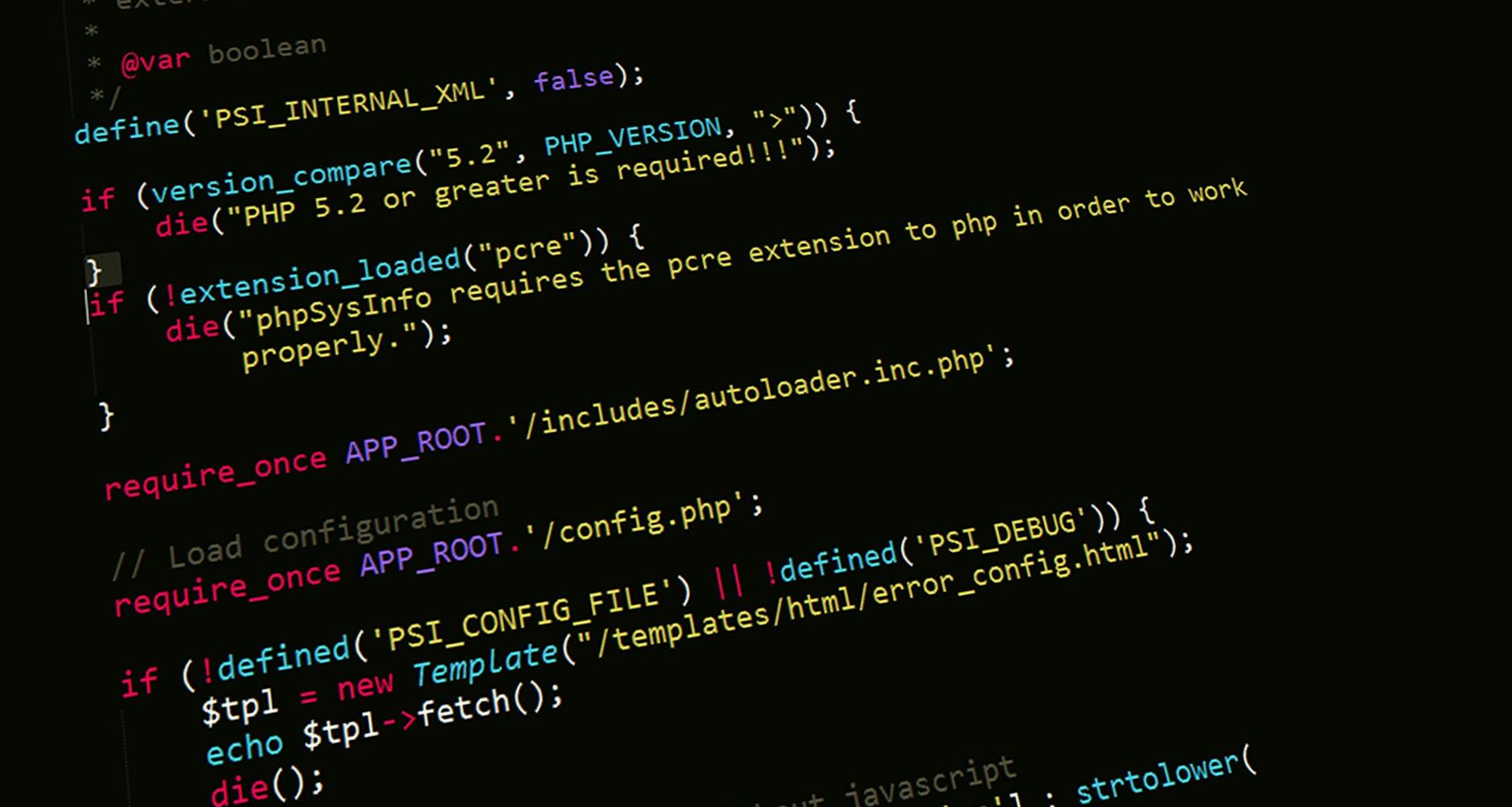
Photo by Pixabay
Top Free PHP Mailers Available
When choosing a PHP mailer for your projects, you’ll want to explore various options that cater to different needs. Below, we highlight three standout free PHP mailers with unique features to consider for your email-sending tasks.
PHPMailer
PHPMailer is one of the most popular and widely used email-sending libraries in the PHP community. Its features make it a go-to option for developers looking to enhance their email functionalities.
- SMTP Support: PHPMailer allows you to send emails via SMTP, ensuring more reliable delivery compared to the native mail function. This is especially useful if you’re dealing with high-volume mailing.
- HTML Emails: You can create beautifully formatted emails using HTML. This feature is crucial for businesses that want to engage their audience with visually appealing content.
- Attachments: PHPMailer lets you attach files easily to your messages, which is essential for sending documents, images, or other resources to your users.
- Error Handling: The library comes with exceptional error handling, making it easier to diagnose issues when sending emails.
For those interested in integrating PHPMailer into their projects, you can find it on GitHub, which offers comprehensive documentation and resources to get started.
Power-Mailer-Inbox
Power-Mailer-Inbox is another strong contender in the PHP mailing arena. It is often chosen for its user-friendly approach and flexibility.
- Flexible Configuration: This mailer allows for various configurations, making it adaptable to different environments and requirements.
- Real-Time Tracking: You can track the delivery status of your emails in real-time, helping you understand your email efficiency better.
- API Integration: Integrate easily with different APIs, making it versatile for users who want to extend its functionality.
Power-Mailer-Inbox can be particularly useful in projects that require more control over email sending processes. To access this powerful tool, visit their official site.
DFD Mailer
DFD Mailer is known for its ajax-driven functionality, making it a solid choice for those looking to enhance user experiences without reloading web pages.
- AJAX Support: With its ajax-driven approach, DFD Mailer allows for seamless email sending experiences without page reloads. This is a great feature for contact forms on websites where user experience is key.
- Ease of Integration: The library is straightforward to integrate into your existing PHP projects. Whether you’re a seasoned developer or just starting, you’ll find it easy to implement.
- Lightweight: DFD Mailer is designed to be lightweight, ensuring that it won’t bog down your application’s performance.
You can find more details and get started with DFD Mailer at their official GitHub repository.

Photo by Optical Chemist
Setting Up a Free PHP Inbox Mailer
Getting started with a free PHP inbox mailer involves a few straightforward steps. By following the necessary installation requirements and configuration steps, you can set up a functional mailer to manage and send emails effectively. Testing the mailer will confirm that everything works smoothly. Let’s dive into the specifics.
Installation Requirements
Before you can configure your PHP inbox mailer, you’ll need to ensure that you meet the installation requirements. Here’s a list of the essentials:
- PHP Version: Make sure you’re running at least PHP 5.5 or higher. Most PHP mailers, like PHPMailer, support this version and above.
- SMTP Server: You’ll need access to an SMTP server to send emails. This can be a server provided by your web host or a third-party service like Gmail, SendGrid, or Mailgun.
- Composer: For easier management of libraries, it’s recommended to have Composer installed. This tool makes it simple to install and auto-update your mailer library.
- Web Server: Ensure you have a functioning web server like Apache or Nginx.
- SSL Support: If you’re using SMTP with SSL, your PHP installation should support OpenSSL.
Once you have these requirements in place, you’re ready to start setting up your PHP mailer.
Configuration Steps
With the prerequisites sorted, it’s time to configure your free PHP inbox mailer. Here’s a simple step-by-step guide to get everything set up and ready to send emails:
- Install PHPMailer: If you’re using Composer, run the following command in your project’s root directory:
composer require phpmailer/phpmailer - Create a PHP Script: In your project, create a new PHP file (e.g.,
send_mail.php). - Include PHPMailer: At the top of your script, include the PHPMailer class:
use PHPMailer\PHPMailer\PHPMailer; use PHPMailer\PHPMailer\Exception; require 'vendor/autoload.php'; // Adjust the path if necessary - Set Up the Mailer Object:
$mail = new PHPMailer(true); // Enable exceptions - Configure SMTP Settings: Here’s how to configure your SMTP settings:
$mail->isSMTP(); // Set mailer to use SMTP $mail->Host = 'smtp.example.com'; // Specify main and backup SMTP servers $mail->SMTPAuth = true; // Enable SMTP authentication $mail->Username = 'your_email@example.com'; // SMTP username $mail->Password = 'your_email_password'; // SMTP password $mail->SMTPSecure = 'tls'; // Enable TLS encryption, `ssl` also accepted $mail->Port = 587; // TCP port to connect to - Set Email Content: After configuring the SMTP settings, define your email details like the sender, recipient, subject, and body:
$mail->setFrom('from@example.com', 'Mailer'); // Sender's email and name $mail->addAddress('recipient@example.com', 'Recipient Name'); // Add a recipient $mail->Subject = 'Here is the subject'; $mail->Body = 'This is the HTML message body in bold!'; - Send the Email: Finally, send the email and handle any errors:
if($mail->send()) { echo 'Message has been sent'; } else { echo 'Message could not be sent. Mailer Error: ', $mail->ErrorInfo; }
Testing Your Mailer
Once your PHP mailer is set up and configured, it’s vital to test its functionality to ensure emails are sent correctly. Here’s how you can do it effectively:
- Run Your PHP Script: Access your
send_mail.phpfile through your web browser or command line. Check for any errors displayed. - Check Your Inbox: Look in the recipient’s email inbox to see if the message arrived. Don’t forget to check the spam folder, as sometimes emails may end up there.
- Review Error Messages: If your email didn’t send, review any error messages displayed. They can provide helpful insights into what went wrong.
- Use Different Email Providers: Test your setup with various email addresses (Gmail, Yahoo, etc.) to ensure compatibility across different platforms.
By following these steps, you’ll be well on your way to successfully setting up and utilizing a free PHP inbox mailer.
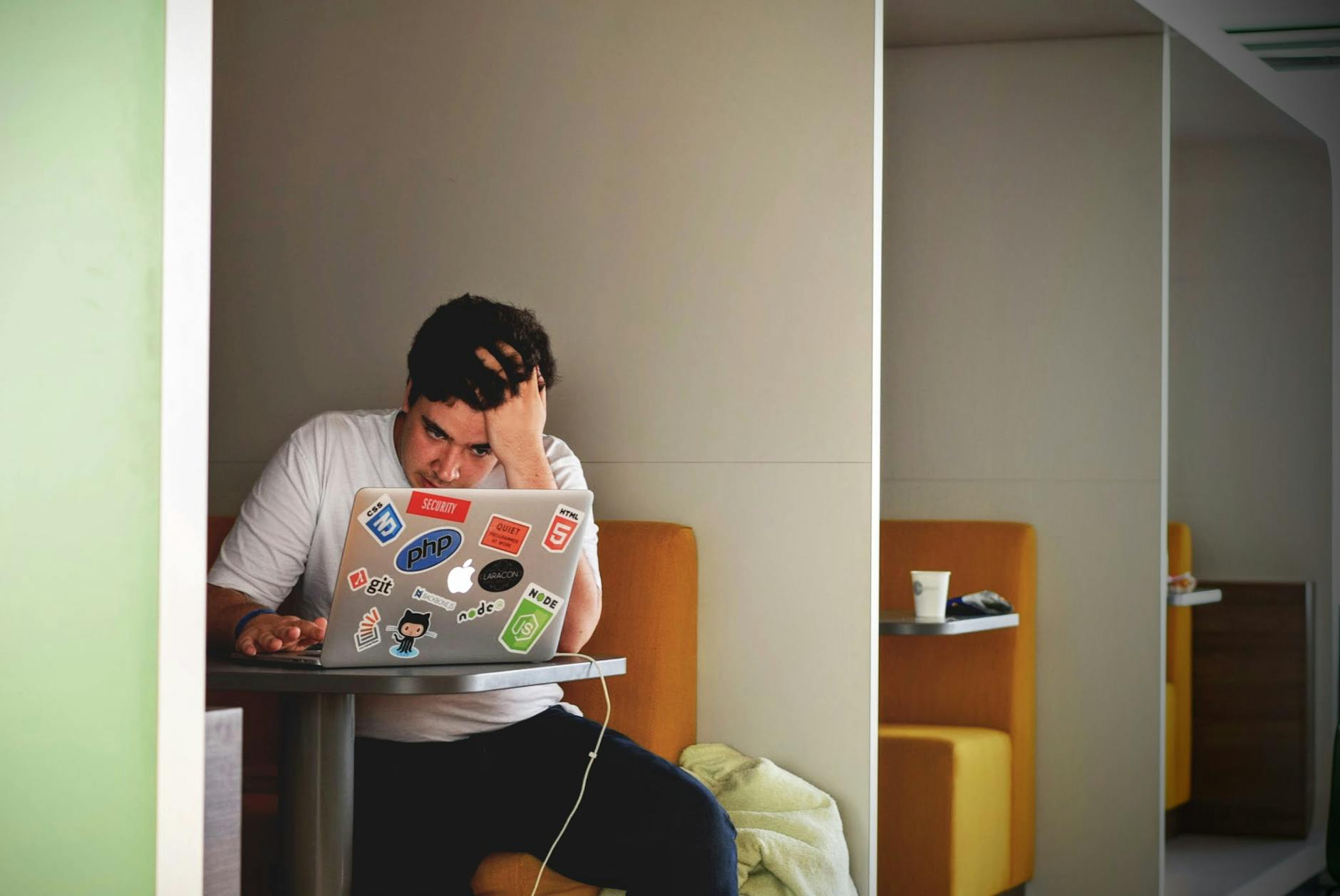
Photo by Tim Gouw
Common Issues and Troubleshooting
When using a free PHP inbox mailer, you may encounter a few common issues. Understanding these problems and their solutions can streamline your email sending experience and ensure successful communication with your audience.
Email Not Delivering
One of the most frustrating issues users face is when emails don’t reach the intended inbox. Here are several actionable solutions to help get your emails delivered:
- Check Spam/Junk Folders: Sometimes, emails end up in the spam or junk folders. Encourage recipients to check these folders. If found there, they should mark your email as “not spam” to improve future delivery chances.
- Verify Sender Domain: Emails sent from an unverified domain may be flagged. Make sure your domain is properly set up with SPF (Sender Policy Framework) and DKIM (DomainKeys Identified Mail) records. These protocols help authenticate your emails, making them less likely to be marked as spam.
- Use Valid Email Headers: Ensure that the email headers are correctly configured. The “From” address should match the domain of your site. If the headers are incorrect, mail servers may reject or lose your email.
- Consider Email Queues: If your mail server uses queuing, it may take longer for emails to be delivered. Check the mail queue on your server to see if your emails are stuck there. If they are queued, there may be a server-side issue.
- Firewall Settings: Firewalls can block outgoing mail. If you notice that your script works but emails do not send, check your firewall settings and ensure that port 25, 587, or 465 (depending on your SMTP configuration) is open.
- Look for Rate Limiting: Sending too many emails in a short time can trigger rate limiting by your email provider. If your emails suddenly stop sending, check if your provider has imposed any limits and adjust your sending frequency accordingly.
Configuration Errors
Configuration mistakes account for most issues related to PHP mailers. Here’s how to identify and fix some common configuration errors:
- Incorrect SMTP Settings: Double-check your SMTP settings. If the host, port, username, or password is incorrect, the mailer won’t connect to the server. Ensure the information is accurate in your configuration script.
- Missing Required Extensions: Some PHP mailers, like PHPMailer, depend on certain PHP extensions (e.g., OpenSSL for TLS/SSL). Make sure these extensions are installed and enabled in your PHP configuration to support secure connections.
- Debugging Options: Many PHP mailers provide debugging options. Use these to pinpoint where things are going wrong. Enable SMTP debugging in PHPMailer by setting
$mail->SMTPDebug = 2;. This will provide detailed logs of the sending process. - Error Reporting: Always enable error reporting in your PHP scripts. This allows you to see any issues occurring during execution that may hinder the sending process. Use
ini_set('display_errors', 1); error_reporting(E_ALL);at the beginning of your script. - Consult Documentation: When in doubt, refer to the official documentation or community forums. Platforms like GitHub have discussions about common issues and their solutions, which can guide you toward resolving your specific problems.
By addressing these common issues with your free PHP inbox mailer, you’ll ensure a smoother email experience that enhances your project’s communication capabilities.

Photo by SHVETS production
Security Considerations
When it comes to using a PHP inbox mailer, security is non-negotiable. With cyber threats lurking around every corner, ensuring that your email-sending setup is secure is essential. Proper security measures can prevent unauthorized access, protect sensitive data, and maintain the integrity of your email communications. Let’s explore some critical security considerations that you should implement.
Protecting Against Spam
Spam is not just annoying; it can also undermine your email sending reputation. Here are some effective tips to ensure your PHP mailer doesn’t become a tool for spammers:
- Use CAPTCHA: Integrating CAPTCHA in your forms can significantly reduce spam submissions. This helps distinguish between real users and automated bots trying to misuse your mailer.
- Email Verification: Require users to verify their email addresses before sending out mass emails. This adds an extra layer of security by ensuring only valid emails are in your list.
- Blacklist Filtering: Maintain an updated list of known spam domains. When users attempt to send emails from these addresses, reject their requests automatically.
- Limit Sending Rates: Implement rate limiting to control how many emails an individual user can send within a specific timeframe. This reduces the risk of abuse.
- Monitor Logs: Regularly check your mail logs for unusual activity. If you notice spikes in email volume or unwanted behaviors, investigate and take action.
By being proactive, you can drastically reduce the chances of your PHP mailer being exploited for spam purposes.
Using SSL/TLS for SMTP
Using secure connections when sending emails is vital in today’s security-conscious environment. Here’s why implementing SSL (Secure Sockets Layer) or TLS (Transport Layer Security) is crucial for your PHP mailer:
- Encryption: SSL/TLS encrypts the data transmitted between your web server and the email server, protecting sensitive information from being intercepted by malicious actors. This is especially important for authentication credentials.
- Data Integrity: With SSL/TLS, you get data integrity, ensuring that the emails sent or received have not been altered during transmission. This feature provides peace of mind that your messages remain intact.
- Enhanced Reputation: Using secure connections can improve your sender reputation. Email providers are more likely to trust communications sent over SSL/TLS, reducing the chances of your emails being flagged as spam.
- Compliance: Many industries require secure email communications to comply with regulations such as GDPR and HIPAA. Using SSL/TLS helps you meet these legal requirements.
- Trust from Recipients: Emails sent over secure protocols instill confidence in your recipients. They know their information is safe, which can lead to higher engagement rates.
Implementing SSL/TLS for your SMTP configuration is a simple but effective way to bolster your email security, enhancing overall safety for both you and your recipients.

Photo by Fahrettin Turgut
Conclusion
Using a free PHP inbox mailer can greatly simplify your email-sending tasks while enhancing the overall efficiency of your projects. Implementing such a tool not only saves costs but also provides you with more robust features and better control over the email process. As you consider incorporating a PHP inbox mailer, keep the following important points in mind:
Importance of Using a PHP Inbox Mailer
- Cost-Effective Solution: Opting for a free PHP inbox mailer eliminates the financial burden of subscription-based email services, allowing you to allocate resources elsewhere in your project.
- Streamlined Communication: These mailers facilitate direct communication with users, making it easier to send notifications, updates, and marketing emails without hassle.
- Customization Options: A good mailer allows you to personalize emails, making them more engaging and tailored to your audience, which is crucial for improving engagement rates.
Benefits of Implementation
Integrating a PHP inbox mailer into your workflow offers numerous benefits:
- User-Friendly Experience: With easy setup and straightforward code, you can add email functionalities even if you’re not an expert developer.
- Improved Email Deliverability: Using SMTP and proper authentication helps ensure that your emails reach their intended recipients while minimizing the chances of them landing in spam folders.
- Error Management: Robust error handling features help you quickly diagnose and resolve issues, ensuring your emailing processes run smoothly.
Encouragement to Implement
So why wait? Implement a free PHP inbox mailer in your projects today. Not only will it enhance your communication strategy, but it also empowers you with the tools necessary to maintain effective engagement with your audience. As you explore options, consider your specific needs and choose a mailer that aligns best with your goals.

Photo by Niklas Jeromin




