If you’re looking to simplify email communication within your PHP applications, LeafMailer PW is a standout choice. This tool makes sending emails easy, whether for transactional notifications, newsletters, or user alerts.
In this guide, you’ll learn about its key features, the setup process, and practical use cases that can enhance your projects. LeafMailer PW stands out not just for its straightforward installation but also for its reliable performance.
As we explore how to make the most of this powerful mailer, you’ll discover tips and tricks to help you get your emails sent without a hitch. Let’s dive into what makes LeafMailer PW a vital tool for your development toolkit.
What is LeafMailer PW?
LeafMailer PW is an email sending library built for PHP applications. It is designed to streamline the process of sending emails, from transactional messages to newsletters. Unlike basic PHP mail functions, LeafMailer PW offers a user-friendly interface and robust features that make email management more efficient and reliable.
Overview of LeafMailer
LeafMailer PW is packed with a variety of features that cater to developers looking for a smooth email-sending experience. Here are some key features and benefits:
- User-Friendly API: LeafMailer PW simplifies the email sending process with an intuitive API. This means you can send emails with just a few lines of code, saving you time and effort.
- SMTP Support: It supports SMTP, allowing you to send emails securely and reliably. You can configure it easily to connect with popular email services.
- HTML Email Support: You can craft beautiful HTML emails, enhancing user engagement and ensuring your messages look professional.
- Attachment Handling: Easily attach files to your emails, making it convenient for sending documents, images, and other media.
- Error Handling: LeafMailer PW is equipped with built-in error handling to help troubleshoot any issues that may arise during the email-sending process.
- Lightweight: The library is lightweight, ensuring that it does not bloat your applications, which is crucial for performance.
With these features, LeafMailer PW offers developers a straightforward way to manage email communications without getting entangled in complex code.
Difference Between LeafMailer and Other PHP Mailers
When comparing LeafMailer PW to traditional PHP mail functions and other libraries like PHPMailer, several distinct differences emerge:
- Simplicity: Unlike traditional PHP mail functions, which require knowledge of headers and MIME types, LeafMailer PW abstracts this complexity. This makes it easier for beginners and saves time for seasoned developers.
- Enhanced Functionality: While PHP mail functions are quite basic, LeafMailer PW provides advanced features that are common in modern email libraries, such as HTML support and SMTP integration.
- Comparative Ease of Use: When stacked against PHPMailer, LeafMailer PW holds its ground. PHPMailer can be more powerful, but it also comes with a steeper learning curve. LeafMailer PW is designed for simplicity, making it a great alternative for those who need straightforward email functionality without the extra overhead.
- Focus on Security: LeafMailer PW prioritizes secure email sending through SMTP, whereas basic PHP mail functions do not inherently offer this level of security.
- Community and Support: While PHPMailer has a larger user base and extensive community support, LeafMailer PW does offer sufficient documentation and resources to help developers get started.
In summary, LeafMailer PW is a strong contender for anyone looking to streamline the email-sending process in PHP, especially when ease of use is paramount.

Photo by Janko Ferlic
Key Features of LeafMailer PW
LeafMailer PW is built with several features designed to enhance email sending in your PHP applications. Below are some highlights that contribute to its popularity among developers.
SMTP Authentication
LeafMailer PW handles SMTP authentication with ease, ensuring secure email sending. By using your username and password, LeafMailer can connect to the SMTP server to authenticate your email address. This process allows you to send emails through trusted servers, minimizing the risk of spam filtering.
- User Credentials: Simply provide your username and password in the configuration settings. This straightforward approach allows for quick setup and ensures your emails reach their intended recipients.
- Multiple Authentication Methods: LeafMailer PW supports various authentication methods, including OAuth, giving you flexibility depending on your email service provider.
- Enhanced Security: With SMTP authentication, your emails are sent securely, making it difficult for unauthorized users to access your email accounts.
User-Friendly Interface
Navigating through LeafMailer PW is a breeze, thanks to its intuitive interface. Designed for both beginners and seasoned developers, it reduces the learning curve associated with email functionalities.
- Simple Setup: Installation requires minimal effort, meaning you can send your first email almost immediately after integrating the library into your project.
- Clear Documentation: Comprehensive documentation is available that guides you through different functionalities and configurations. You won’t find yourself lost in complex jargon.
- Straightforward Code: The API is designed to keep things simple. Sending an email can often be achieved with just a few lines of code, allowing you to focus on building your application instead of wrestling with code.
Customization Options
LeafMailer PW offers various customization features that allow you to craft emails to suit your specific needs. Whether you’re sending transactional emails, newsletters, or user notifications, the options are robust.
- Personalized Email Templates: You can create and manage HTML email templates to give your messages a personal touch. This ensures your communications are not just informative but visually appealing.
- Dynamic Content: Support for variables in your emails lets you tailor messages based on user data, making each email feel personal and relevant.
- Attachments: You can easily attach files, whether they are images, PDFs, or other documents, making LeafMailer ideal for diverse communication needs.
With these key features, LeafMailer PW sets a strong foundation for managing email communications smoothly and efficiently in your PHP applications.

Photo by Craig Adderley
Installation and Setup
Getting started with LeafMailer PW is straightforward. This section will guide you through the system requirements, installation process, and essential configuration settings you need. By familiarizing yourself with these steps, you will ensure a smooth setup experience, allowing you to focus on what truly matters—sending emails.
System Requirements
To run LeafMailer PW efficiently, your server environment must meet specific system requirements. Here’s what you’ll need:
- PHP Version: LeafMailer PW requires PHP 7.2 or above to function properly. Make sure your PHP version is up to date.
- Mail Server: A configured SMTP server is essential for sending emails. You can use well-known providers like Gmail, SendGrid, or your own mail server.
- Composer: LeafMailer PW is managed via Composer, so install it if you haven’t already. This package manager simplifies dependency management.
- OpenSSL: Ensure that the OpenSSL extension is enabled in your PHP configuration for secure connections.
Meeting these requirements helps establish a solid foundation for your email setup.
Installation Process
Installing LeafMailer PW is a breeze. Follow these steps to get up and running:
- Install Composer: If you haven’t installed Composer yet, download it from getcomposer.org. Follow the instructions suited for your operating system.
- Create a New Project: Navigate to your project directory in the terminal. Use the command:
mkdir my-project cd my-project - Require LeafMailer PW: In your terminal, run the following command to install LeafMailer PW:
composer require leafmailer/leafmailer - Autoload Files: To use LeafMailer, make sure to include the Composer autoload file at the start of your PHP scripts:
require 'vendor/autoload.php'; - Verify Installation: Check if the installation was successful by accessing the vendor directory. Look for the
leafmailerfolder insidevendor.
This straight-to-the-point installation should have you ready to send emails in no time!
Configuration Settings
Configuring LeafMailer PW is crucial for optimal performance. Here are the essential settings you need to configure:
- SMTP Configuration: Open your configuration file (commonly
config/mail.php), and define your SMTP settings:return [ 'host' => 'smtp.example.com', 'username' => 'your_email@example.com', 'password' => 'your_password', 'port' => 587, // or 465 for SSL 'encryption' => 'tls', // or 'ssl' ]; - Default Emails: Specify default sender and recipient email addresses. This can streamline your email-sending logic:
'default' => [ 'from' => [ 'address' => 'your_email@example.com', 'name' => 'Your Name', ], 'to' => [ 'address' => 'recipient_email@example.com', 'name' => 'Recipient Name', ], ], - Error Handling Settings: Set up custom error handling to catch any email sending issues:
'error_logging' => true, // Change to false to disable logging - Advanced Options: For advanced users, explore additional settings for attachments, HTML formatting, or timeout settings to fine-tune the email experience.
These configuration settings are pivotal in ensuring that your LeafMailer PW implementation runs smoothly. Tweaking them can also enhance the efficiency of your email communication.

Photo by Mikhail Nilov
Common Use Cases
LeafMailer PW is more than just a PHP email-sending library; it opens up a range of possibilities for seamless email communication. Its adaptability makes it ideal for various applications. Let’s dig into some common use cases where LeafMailer shines.
Web Applications
LeafMailer PW integrates effortlessly into web applications, enhancing the overall communication strategy. Imagine a scenario where your application needs to inform users about their account activities or provide updates. Here’s how LeafMailer can streamline this process:
- Transactional Emails: Web applications often require transactional emails, such as welcome emails, password resets, and purchase confirmations. With LeafMailer, sending these messages becomes straightforward and reliable.
- User Notifications: Need to notify users of specific actions? LeafMailer allows you to send real-time notifications quickly. Whether it’s alerts about new messages on a social platform or reminders for upcoming events, it handles these with precision.
- Flexible Drivers: LeafMailer supports various drivers and services like SMTP, SendGrid, and Mailgun. This flexibility lets you choose the best option based on your application’s needs.
Incorporating LeafMailer into your web application elevates the user experience by ensuring timely and relevant communication.
Automated Notifications
In today’s fast-paced environment, automated notifications are crucial for maintaining user engagement. LeafMailer PW provides an efficient way to send these alerts automatically:
- Scheduled Emails: Whether it’s daily digests, weekly summaries, or monthly newsletters, LeafMailer allows you to schedule emails. Set it and forget it—let the library handle the timing.
- Event-Triggered Notifications: You can set specific events that trigger emails. For example, if a user signs up or completes a purchase, you can automatically send a thank-you email. This level of automation saves time while keeping your users informed.
- Status Updates: LeafMailer can keep users updated about their orders, system alerts, or application changes. By automating these notifications, you improve user trust and satisfaction.
Automated notifications via LeafMailer keep communication flowing seamlessly, allowing you to focus on more critical tasks.
Email Marketing Campaigns
When it comes to email marketing, LeafMailer PW can be a valuable asset. Promoting products or services effectively requires a well-structured email strategy. Here’s how you can utilize LeafMailer for your email campaigns:
- Creating Targeted Campaigns: LeafMailer’s user-friendly interface allows you to design personalized email templates. You can tailor your messages to specific audience segments, enhancing engagement rates.
- Dynamic Content: With LeafMailer, you can insert variables into your emails. This means tailored greetings or specific product recommendations based on user interests, making each email feel more personal.
- Tracking and Analytics: While LeafMailer is primarily focused on sending emails, you can integrate it with other analytics tools to monitor open rates and click-through rates. This data is essential for refining your email marketing strategies.
Using LeafMailer for email marketing not only streamlines your sending process but also enhances the effectiveness of your campaigns. Whether you are a small business or a large enterprise, it can help you connect better with your audience.
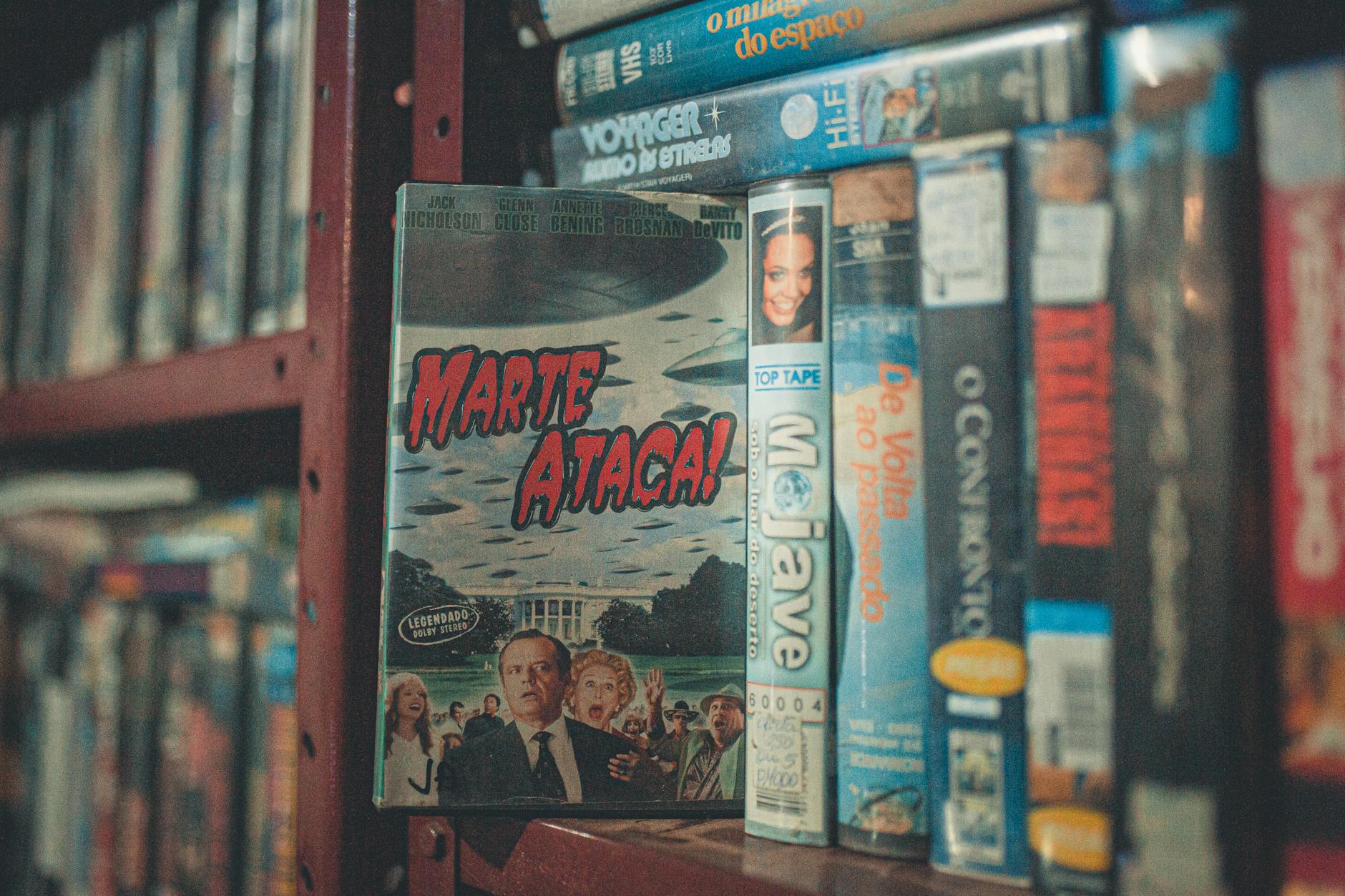
Photo by Lucas Pezeta
Security Considerations
When using LeafMailer PW, it’s essential to address various security considerations to ensure both data integrity and a smooth email experience. Here, we’ll explore strategies for preventing spam abuse and the importance of regular updates and maintenance.
Preventing Spam Abuse
Spam abuse can severely impact the effectiveness of your email communications and tarnish your reputation. Here are some straightforward yet effective strategies to prevent spam when using LeafMailer PW:
- Implement Rate Limiting: Control the number of emails sent per user or IP address within a specific timeframe. This limits potential abuse and discourages spamming attempts.
- Use CAPTCHA: When users fill out forms that trigger emails, such as contact forms or subscription lists, integrating CAPTCHA can help ensure that these actions are performed by real users and not bots.
- Monitor Bounce Rates: Keep an eye on your email bounce rates. High bounce rates can indicate issues with your mailing list or abuse. Remove invalid addresses regularly to maintain a healthy email list.
- Email Verification: Before adding users to your mailing list, consider implementing email verification. Sending a confirmation link reduces the chances of adding spammers and ensures genuine email addresses.
- Authenticate Your Emails: Implement SPF, DKIM, and DMARC. These protocols authenticate your emails, making it harder for malicious parties to spoof your email address and send spam from it. This can significantly enhance your credibility.
- Feedback Loop: Set up feedback loops with major email providers to receive reports when your emails are marked as spam. This immediate feedback allows for a rapid response to any issues.
- Content Filtering: Be mindful of the words and phrases used in your emails. Avoid language that may be flagged as spammy, as this could lead to your messages being filtered out.
Taking these steps not only protects your reputation but also ensures that your emails reach your audience effectively.
Regular Updates and Maintenance
Keeping LeafMailer PW and your server environment up to date is non-negotiable. Here’s why regular updates and maintenance are essential:
- Security Patches: Software vulnerabilities can open the door for attacks. By regularly updating LeafMailer PW, you ensure that any security patches developed by the maintainers are applied, reducing risks.
- Performance Improvements: Updates often include optimizations that enhance performance. A well-maintained library runs faster and can handle more emails efficiently, benefiting your applications.
- Compatibility: As PHP and email standards evolve, keeping LeafMailer PW updated ensures compatibility with the latest features and protocols, preventing potential issues.
- Bug Fixes: Bugs can lead to unexpected behavior, including issues with email delivery. Regular maintenance allows you to benefit from fixes that improve the library’s functionality.
- Documentation Updates: The documentation may also evolve with updates. By staying current, you’ll have continued access to enhancements, new features, and best practices.
In essence, a commitment to regular updates and maintenance significantly strengthens the security and efficiency of your email system, fostering a trustful environment for your users.

Photo by ThisIsEngineering
Troubleshooting Common Issues
Understanding common issues with LeafMailer PW can make your email-sending experience much smoother. Let’s look at some frequent problems and how to troubleshoot them effectively.
Email Delivery Failures
Email delivery failures can be frustrating, but identifying the causes is the first step to resolving them. Here are some common issues that may prevent your emails from reaching recipients:
- Incorrect Email Addresses: Always double-check the email addresses you are sending to. A small typo can lead to failure in delivery. Ensure that there are no extra spaces or wrong domains.
- Spam Filters: Your emails may end up in the spam folder if they trigger spam filters. This can happen due to certain keywords, formats, or if your sending domain has a poor reputation. To mitigate this, use clean and professional content, avoid excessive links, and maintain a good sending reputation through consistent engagement.
- Server Blacklisting: If your email server is blacklisted, it can prevent email delivery entirely. Use online tools to check your server’s status. If blacklisted, you’ll need to follow the procedures to have it removed from the list.
- DNS Configuration Issues: Misconfigured DNS settings, including missing or incorrect MX records or SPF/DKIM/DMARC records, can block email delivery. Review these records to make sure they are correctly set up.
- High Bounce Rates: If you consistently have high bounce rates, your email address may be flagged as spam. Clean up your email list by removing invalid addresses and ensure that you only send to verified emails.
To resolve email delivery failures, you can refer to resources like SendGrid’s blog on email delivery failure which lists various causes and their solutions.
Configuration Errors
Configuration errors can often lead to complications when using LeafMailer PW. Here’s how to troubleshoot these issues:
- SMTP Configuration: Ensure your SMTP settings are correct. Review parameters like host address, port, username, and password diligently. A small mistake here can prevent emails from sending.
- Error Reporting: Turn on error reporting in your PHP configuration. This will help catch any issues that occur during the execution of LeafMailer PW. Knowing what the error is can guide you to a solution.
- Verify OpenSSL: Check if the OpenSSL extension is enabled in your PHP settings. Secure connections are essential for successfully sending emails via SMTP.
- Timeout Settings: If emails are taking too long to send, adjust your timeout settings. Each email provider has different limits, so ensure that LeafMailer’s timeout settings align with your SMTP provider’s specifications.
- Test in Local Environment: If you are troubleshooting on a local server, it might behave differently than a live server. Test your configurations on a live environment to validate their effectiveness.
By taking these steps, you can fix common configuration issues and ensure that your emails are sent efficiently.

Photo by Tima Miroshnichenko
Conclusion
LeafMailer PW offers a straightforward solution for developers aiming to streamline email communication in their PHP applications. Its user-friendly API, robust features, and secure SMTP integration make it an attractive option for sending everything from transactional emails to marketing campaigns.
Don’t overlook the importance of efficient email management; take action today. Consider implementing LeafMailer PW in your next project and experience how it simplifies your email workflow.
As you explore your options for email solutions, think about the potential benefits of using a library specifically tailored for ease of use and reliability. Your audience deserves timely and engaging communication, and with LeafMailer PW, you can deliver just that.



