Navigating the world of web testing can be a challenge, but OpenBullet is here to make it easier. As a powerful tool in this field, it allows users to customize interactions with web services through its configurations. These configurations are the backbone of OpenBullet, enabling the automation of complex tasks that would otherwise require manual input. Whether you’re a cybersecurity expert or a curious tech enthusiast, mastering OpenBullet configs opens up a world of possibilities. In this guide, we’ll demystify the process and walk you through creating your own effective configuration setups. Let’s get started and transform the way you approach web testing.
Getting Started with OpenBullet
Navigating OpenBullet for the first time might seem daunting, but with the right guidance, you’ll have it up and running in no time. This section will ease you into the process of downloading, installing, and configuring OpenBullet on your computer—whether you’re on Windows, macOS, or Linux. Let’s break it down step-by-step.
Installing OpenBullet
To get started with OpenBullet, you first need to download and install the software on your operating system. Here’s a simple guide for each major OS:
- Windows:
- Head over to the official OpenBullet GitHub repository to download the latest release.
- Extract the downloaded ZIP file to a preferred location on your computer.
- Once extracted, locate the
OpenBullet2.exefile and double-click to execute it.
- macOS:
- Use third-party applications like WineBottler to run OpenBullet. This step is crucial as OpenBullet isn’t natively supported on macOS.
- Download OpenBullet from the GitHub link provided and use WineBottler to run the
.exefile.
- Linux:
- Open a terminal and install Wine by typing
sudo apt install wine. - Download the OpenBullet ZIP file from GitHub.
- Use Wine to run the
OpenBullet2.exefile by executingwine OpenBullet2.exein the terminal.
- Open a terminal and install Wine by typing
These steps should help you kickstart the installation process across different operating systems. Once you’ve got OpenBullet running, you’re ready to dive deeper into its functionalities.

Photo by Looking For Feferences
Setting Up Your Environment
The setup doesn’t stop at installation; next comes configuring your environment. Here’s how you can set it up efficiently:
- Dependencies: Ensure that all necessary dependencies are in place. For Windows users, this usually means having the .NET Framework installed. macOS and Linux users will depend on their Wine configurations.
- Environment.ini File: This essential file, located in the OpenBullet settings directory, is the brain of your setup. Modify it to suit the languages and parameters you plan to use. This might involve tweaking specific lines to align with your web targets and testing requisites.
- Proxy and Wordlists Configuration: OpenBullet needs proxies and wordlists to function optimally. In your OpenBullet directory, place updated wordlists and proxy lists you plan to use.
- Testing and Validation: Testing is key. Initially, you might want to use test configurations or simple scripts to ensure your environment works as expected.
With these settings in place, your OpenBullet environment is primed for action. You’re now ready to explore and test websites efficiently, creating a tailored experience that meets your testing needs.
Creating Your First OpenBullet Config
Creating your first OpenBullet configuration might feel overwhelming at first, but understanding the components and following a step-by-step guide makes the process manageable. This section breaks down the essential parts of a config and provides a straightforward approach to help you get started.
Understanding Config Components
Let’s take a closer look at the vital components that make up an OpenBullet config. Each piece plays a crucial role in how your config interacts with web services.
- Target URL: This is the endpoint where your requests will be sent. It defines which website or application you will be testing. Choosing the right URL is essential for your configuration to function correctly.
- HTTP Requests: OpenBullet uses HTTP methods like GET, POST, PUT, and DELETE to communicate with the target server. Understanding these methods is key to crafting effective queries that fetch or send data.
- Tokens: Tokens are placeholders for dynamic data that you may want to pass with your requests. This includes user credentials or session identifiers that change based on user input. Incorporating tokens allows for testing various scenarios with different data sets.
- Parsers: When your config receives a response from the server, parsers extract useful information from it. This could involve parsing HTML, JSON, or XML data formats. Knowing how to configure parsers is essential for retrieving the data you need.
- Block Types: Blocks in OpenBullet are distinct segments of your configuration, each serving a specific purpose like setting headers, making a request, or handling responses. Familiarizing yourself with the different block types is crucial for structuring your config effectively.
Understanding these components creates a solid foundation for building your configuration. Each element ties back to your goal—successfully communicating with the target application.
Step-by-Step Configuration Guide
Now that you have a grasp of the essential components, let’s walk through creating a basic OpenBullet config from scratch.
- Open OpenBullet: Launch the application and navigate to the “Configs” section.
- Create a New Config:
- Click on “New” to start a blank config.
- Name your config to reflect its purpose.
- Set the Target URL:
- Find the block labeled “Target URL.”
- Enter the URL of the website you want to test.
- Choose the HTTP Method:
- Below the Target URL block, select the appropriate HTTP method (GET or POST) based on what you intend to accomplish. For example, use POST if you’re submitting a form.
- Add Headers:
- In the headers block, specify any required headers. This may include Content-Type, User-Agent, and other necessary authentication details.
- Configure Tokens:
- Use the token block to insert dynamic values. For example, if your requests require a username and password, create tokens for both fields.
- Set Up Parsers:
- Add a parser block to process the server’s response. If you’re expecting JSON data, configure it to properly parse that format.
- Testing the Config:
- Use the “Test” feature to run your config against the target URL. Monitor the output to see if it returns the expected results.
- Iterate: Adjust your config based on the test results. Tweak headers, tokens, or parsing methods as needed for optimal performance.
Through this step-by-step guide, you can build a basic OpenBullet config tailored to your testing needs. Don’t hesitate to explore and experiment with different configurations and parsing methods. The more you practice, the more proficient you’ll become.

Photo by Pixabay
Advanced Configurations
OpenBullet offers a plethora of advanced configurations that can significantly enhance your web testing experience. Mastering these configurations allows you to tailor your automation tasks more precisely, leading to improved efficiency and effectiveness. Let’s explore some key components of advanced configurations.
Using Tokens and Variables
Tokens are essential for dynamic web interactions, allowing your configuration to adapt based on the inputs or responses it encounters. Think of tokens as placeholders within your requests, making it easy to substitute values without rewiring your entire config.
Here’s how to use tokens effectively:
- Define Tokens: Start by identifying the data that changes frequently, such as usernames, passwords, or session IDs. Define tokens for these elements. This can be set in your OpenBullet config under the tokens section.
- Dynamic Values: Use tokens in your HTTP requests. Instead of hardcoding values, replace them with the corresponding token (e.g.,
{{username}}). - Utilize Variables: Variables can store data locally within your config. For instance, if you’re capturing a specific piece of data from a response, store it in a variable for later use.
- Testing Multiple Scenarios: With tokens in place, you can easily run tests with various user inputs. This flexibility is key in automated testing, as it simulates real-world usage more effectively.
By implementing tokens and variables, you ensure your configurations remain versatile and robust.
Implementing Captchas and Keychecks
Handling captchas and keychecks can be tricky, but there are effective strategies to navigate these obstacles. Captchas are often used to prevent automated access, so knowing how to manage them is crucial for your config’s success. Here are some methods:
- Captcha Solvers: Use external captcha solving services, like 2Captcha or Anti-Captcha. Integrate their API into your OpenBullet config to automate the solving process. This allows you to bypass those pesky verification screens.
- Custom Scripts: In some instances, using custom scripts may be necessary to handle specific captcha types, especially if they vary across websites. Familiarize yourself with scripting in OpenBullet to develop tailored solutions.
- Keychecks Management: Keychecks often require verification if a response matches a predetermined set of conditions. Ensure your config checks for specific error messages or redirects that may indicate a failed login attempt due to keychecks.
- Regular Updates: Many captcha techniques evolve. Keep your solutions updated to adapt to new methods and challenges.
By proactively addressing captchas and keychecks, your profiles can maintain high success rates and navigate common web barriers more efficiently.
Debugging and Testing Your Configs
Troubleshooting is a vital skill when working with OpenBullet. Effective debugging can save you time and improve your overall workflow. Here are some tips:
- Use the Debugger: OpenBullet has a built-in debugger that allows you to monitor requests and responses. Use it to track how your config behaves with different inputs; this insight is invaluable for identifying errors.
- Check Logs: Pay attention to the logs generated during the testing phase. They will highlight any failed requests or unexpected responses that may need your attention.
- Isolation Testing: Test individual blocks or sections of your config separately. This method helps pinpoint which part of your config may be malfunctioning or producing errors.
- Iterate: Don’t hesitate to refine your config based on testing results. Small adjustments can yield significant improvements.
By honing your debugging skills, you’ll enhance the reliability and performance of your OpenBullet configurations, enabling you to tackle more complex tasks with confidence.
Best Practices for OpenBullet Configs
Effective OpenBullet configurations require strategic organization and regular updates. Following best practices ensures efficiency in your web testing efforts and keeps your configurations relevant.
Organizing Your Configurations
A well-organized configuration set can significantly enhance your productivity. Here are some tips on how to keep your configs tidy and easily accessible:
- Categorization: Create folders based on types or functionalities of your configs. This could include categories like “Social Media,” “E-Commerce,” or “APIs.” A clear structure helps you locate and manage your configurations.
- Naming Conventions: Use intuitive names that reflect the purpose of each config. Incorporate version numbers if necessary. A config named “Ecommerce_Login_v1.0” is more informative than “Config1.”
- Documentation: Maintain a README file with descriptions for each config. Include details about target sites, necessary headers, and any peculiarities in how they function. This documentation can be invaluable for you or anyone else using your configs later.
- Version Control: If your configs will undergo frequent changes, consider using version control systems like Git. This way, you can track modifications, revert to previous versions, and collaborate more effectively.
- Regular Backups: Always keep backups of your configurations. Store them in a cloud service or an external drive. This precaution protects your work against unforeseen losses.
Organizing your configurations might take some time upfront, but it pays off in the long run by making your workflow smoother.
Staying Updated with Configurations
The digital landscape is ever-changing. As target sites update their security measures or protocols, your configurations need to adapt accordingly. Here’s how to ensure your configs remain effective:
- Regular Monitoring: Periodically test your configs against their target sites. This helps you spot any issues arising from site updates, such as changes in authentication processes or URL structures.
- Keep an Eye on Forums: Engage with the OpenBullet community through forums or social media platforms. Discussions about recent changes on various sites can provide valuable insights and prompt you to update your configurations as necessary.
- Automate Updates: If possible, use automation tools to check for updates on your target sites. This can include monitoring for changes in HTML structure which might affect how your parsers work.
- Run Security Checks: Regularly assess your configurations for security vulnerabilities. Target sites often bolster their defenses, and your configs should not fall behind. This includes adjusting for new CAPTCHA implementations or keychecks.
- Documentation of Changes: Whenever you update a config, document what changes you made and why. This creates a historical record and helps you understand the evolution of your configurations over time.
Staying updated might feel cumbersome, but it is essential for maintaining the effectiveness of your OpenBullet environments. By prioritizing both organization and updates, you’ll create a robust workflow that optimizes your web testing experience.
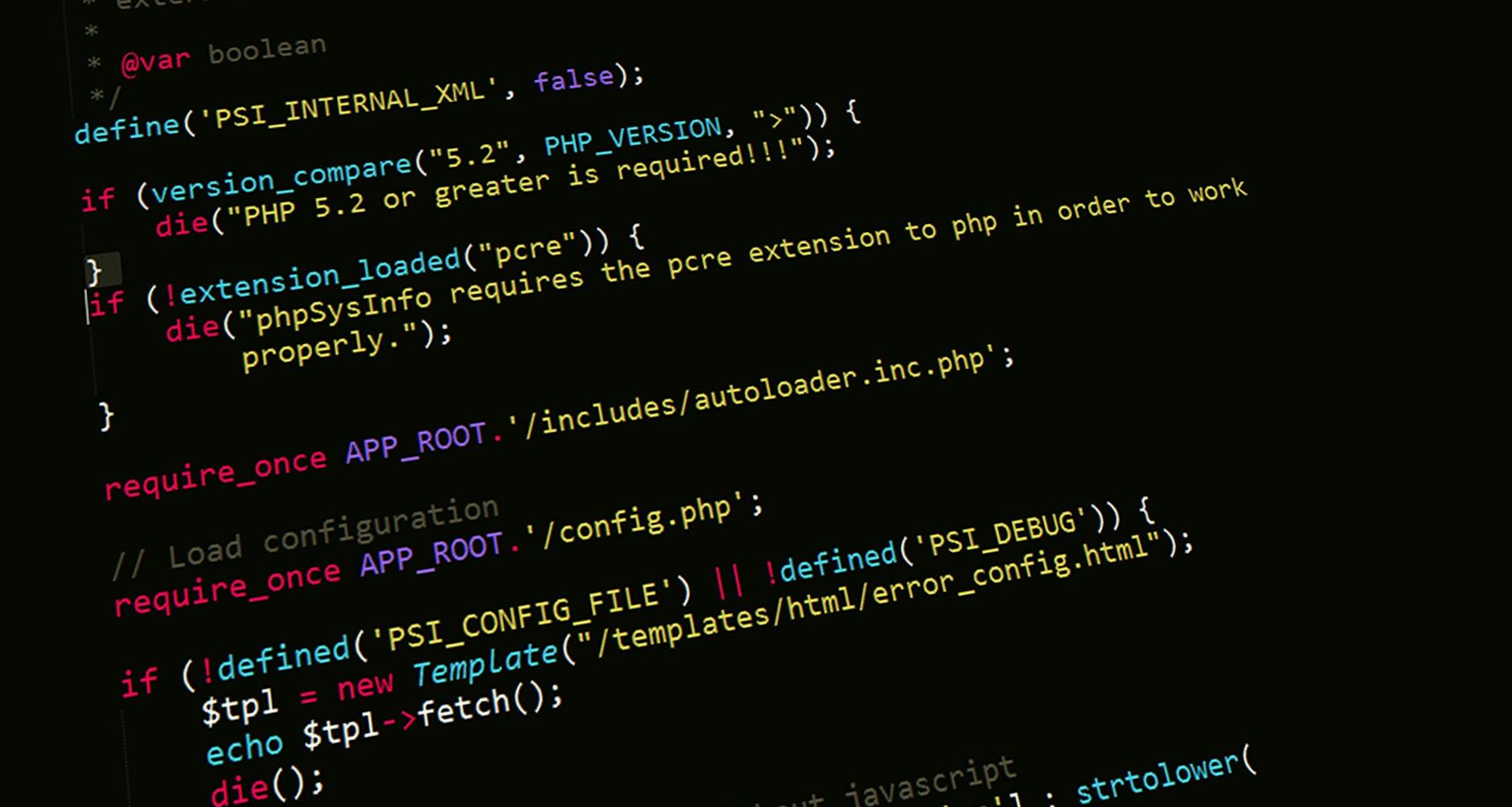
Photo by Pixabay
Community Resources and Support
When diving into OpenBullet, one of the best ways to enhance your skills and knowledge is tapping into community resources and support networks. These platforms offer insights, troubleshooting tips, and shared experiences from users just like you. Here’s a look at some valuable online communities and recommended learning materials that can help you on your journey.
Online Communities
Engaging with online communities can be instrumental in gaining deeper insights into OpenBullet. Here are some popular forums and groups where users can ask questions and share knowledge:
- OpenBullet Official Community: This is the go-to place for discussions about OpenBullet. Users share their experiences and troubleshoot problems together.
- OpenBullet GitHub Discussions: Participate in discussions within the GitHub repo to collaborate and ask questions. It’s an excellent resource for developers and users alike looking for help.
- Cracking Forums – OpenBullet: A vibrant community focused on cracking methodologies, OpenBullet users can find support, tips, and configurations tailored to their needs.
By joining these platforms, you can gather valuable insights, stay updated on best practices, and connect with others facing similar challenges.
Recommended Learning Materials
To further enhance your understanding of OpenBullet, consider exploring various learning materials. Here’s a curated list of videos, books, and articles that can provide additional insights into using OpenBullet effectively:
- YouTube Tutorials: Many creators share step-by-step guides and configurations. Search for terms like “OpenBullet tutorial” or “OpenBullet config guide” to find a wealth of video resources.
- Books: Look for books on automation testing or web scraping that include sections on tools like OpenBullet. They’ll provide foundational knowledge that could help you understand its applications better.
- Online Articles and Blogs: Numerous tech blogs discuss OpenBullet along with other web testing tools. Use search engines to find recent articles on OpenBullet to stay informed about new functionalities or updates.
By utilizing these resources, you’ll be well-equipped to master OpenBullet and apply it effectively in your projects. Exploring the community and learning materials ensures you stay engaged and informed, making your journey with OpenBullet both productive and satisfying.

Photo by Nataliya Vaitkevich
Conclusion
Mastering OpenBullet configurations empowers you to revolutionize your web testing approach. This guide introduced the essentials—from installation to crafting and refining your configs.
Now it’s time to put those insights into action. Start testing various configurations, play with tokens, and explore advanced settings to truly understand OpenBullet’s capabilities.
Don’t get discouraged if things don’t work perfectly on the first try. Experimentation leads to mastery. What configurations are you excited to build next? Share your experiences and continue to learn from the OpenBullet community. Your journey is just beginning.



